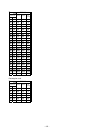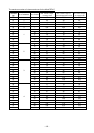- 157 -
(4) CODE128 code selection check
Check if selection of (CODE A), (CODE B), or (CODE C) of CODE128 has been
set correctly. If an error is found, the bar code will not be drawn.
[Conditions causing an error]
c No start code is designated.
d A small letter (including { , | , } , ~, _ ) is found in (CODE A).
e A control character is found in (CODE B).
f Any data other than the numerals, (FNC1), (CODE A), and (CODE B) is found
in (CODE C).
g There are two or more consecutive (SHIFT) characters.
h The number in (CODE C) is an odd number of digits.
i (SHIFT) is followed by (CODE A), (CODE B) or (CODE C).
(5) Kanji code selection
• In the case of Data Matrix, PDF417, and QR code, Kanji codes can be printed.
Shift JIS, JIS hexadecimal, JIS 8 codes can be mixed.
(6) Link field data string
• After the link field No. is designated in the Format Command, data strings are
linked using the Link Field Data Command to draw an image.
• Up to 2000 digits of data strings of Data Matrix and PDF417 can be linked.
For other bar codes, up to 126 digits can be linked. (The value varies
according to the type of bar code.)
When the number of digits exceeds the maximum value, excess data will be
discarded.
• Up to 99 data strings can be linked.
• Up to 2048 bytes can be used as the command length ([ESC] to [NUL]) of the
Link Field Data Command.
• When the data string is omitted in the Link Field Data Command, the following
process is performed:
c No process will be performed for the field which contains no print data due to
the omission.
d When the field partially loses print data due to the omission, the only
remaining data will be processed as print data.
• The Link Field Data Command can be used for the bit map font fields, outline
font fields, and bar code fields.
(The same result is obtained when any of the “RC,” “RV”, or “RB” command
code is designated.)