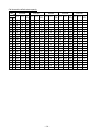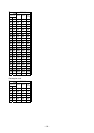- 135 -
(19) Explanation for CP code
c ECC (Error Correction Code) level
The CP code contains a function to correct a code reading error using an error
correcting code word and restore normal data. The error correction level should be
selected according to usage to perform the error correction function.
The higher the percentage of the error correcting code word is, the higher the error
correcting ability is.
For the CP code, the program is designed so that all remaining areas are used for
correcting errors when the number of code characters is specified by a user. When
the number of code characters is specified, “0” (No designation) can be used.
When the number of code characters is not specified by the user, a value from 10 to
50% must be selected. The printer automatically determines the number of code
characters so that the error correcting code word exceeds the percentage specified by
the user.
d The number of bits per character
Data is compressed by using the 8-bit compression method. If “0” is specified, the
data is compressed in the same way.
Character set for 8 bits
8 bits: ISO 00H to FFH (for Kanji)
e The number of code characters
For the CP code, a 3×3 cell is used for one block, and the block set forms the CP
code.
The numbers of characters in the X and Y directions can be set by the user.
If “0” is specified, the printer automatically sets the smallest code size in which data
set by the user can be contained.
The rectangular code can be specified. The value for the Y direction must be smaller
than the X direction.
The number of cells for the code is as follows.
(No. of code characters) × 3 + 2
(20) Explanation for RFID
c The number of bytes to be written
.The number of bytes to be written on the tag depends on the type of tag.
d Sequence of writing data on the RFID tag
Data is written on the RFID tag prior to printing. When +3-mm or more feed, or a –3-
mm or less feed has been set in the @003 command, the printer performs a
forward/reverse feed before printing, according to the command setting.
When writing data onto the RFID tag succeeds, the printer feeds the paper in the
direction opposite to the feed performed before data write, and then starts printing.
If writing data fails, and when the parameter of RFID adjustment for retry has been set
to +3mm or more, or –3mm or less in the system mode, the printer performs a
forward/reverse feed again and retries to write data.
If writing data failed again, the printer prints the void pattern on that paper to abandon
it, and retries the next tag up to the max. number of RFID issue retries.