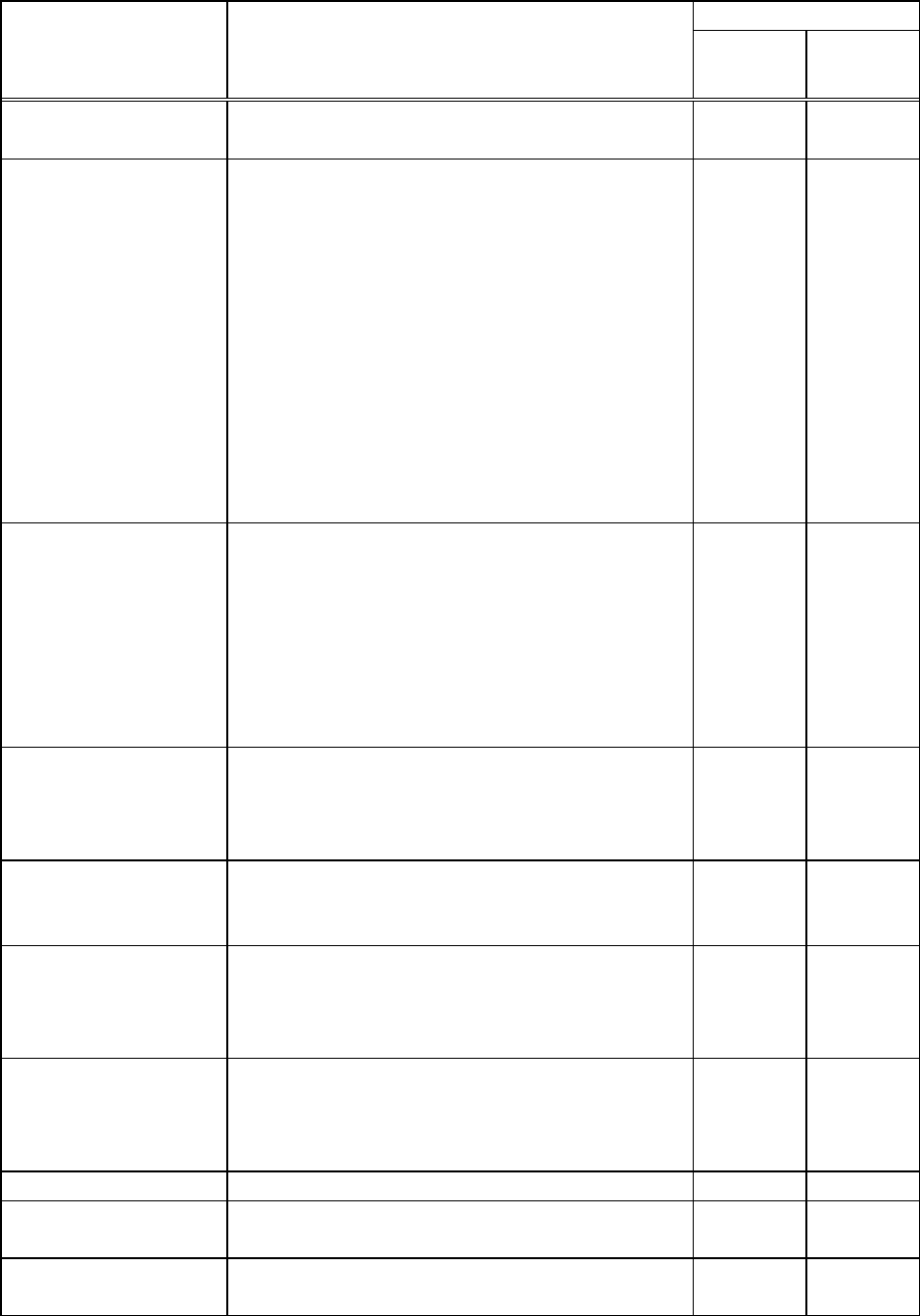
- 270 -
Detail Status
LCD Message of
Upper Line
(English)
Printer Status
Auto Status
Transmission
Status
Request
Command
EEPROM ERROR
An EEPROM for back up cannot be read/written
properly.
– –
SYSTEM ERROR
(a)
A
command has been fetched from an odd
address.
(b) Word data has been accessed from a place
other than the boundary of the word data.
(c) Long word data has been accessed from a
place other than the boundary of the long word
data.
(d)
A
n undefined command in a place other than
the delay slot has been decoded.
(e)
A
n undefined command in the delay slot has
been decoded.
(f) A command which rewrites the data in the
delay slot has been decoded.
– –
-
A void pattern printing is completed.
When data cannot be written onto the RFID tag
properly, the printer prints the void pattern to
indicate that this tag is faulty, and then,
automatically retries according to the setting for the
maximum number of RFID write retries. When the
void pattern printing is completed, the printer sends
this status.
60 ---
RFID WRITE ERROR
When writing data onto the RFID tag continuously
failed for the maximum number of RFID write
retries, the printer enters an error state and sends
this status.
61 61
RFID ERROR
When the printer cannot communicate with the
RFID module, due to a failure of the RFID module
or some other reasons, this error occurs.
62 62
-
Writing data onto an RFID tag succeeded.
When a data write, performed by an RFID Data
Write Command (@012), succeeded, this status is
returned.
--- ---
-
Writing data onto an RFID tag failed.
When a data write, performed by an RFID Data
Write Command (@012), failed, this status is
returned.
--- ---
INPUT PASSWORD
The printer is waiting for a password to be entered. --- ---
PASSWORD INVALID
Password entered was not correct consecutively for
three times.
--- ---
RFID CONFIG ERR
B-SX704-RFID-U2-US-R only
RFID module’s destination code is not specified
65 65


















