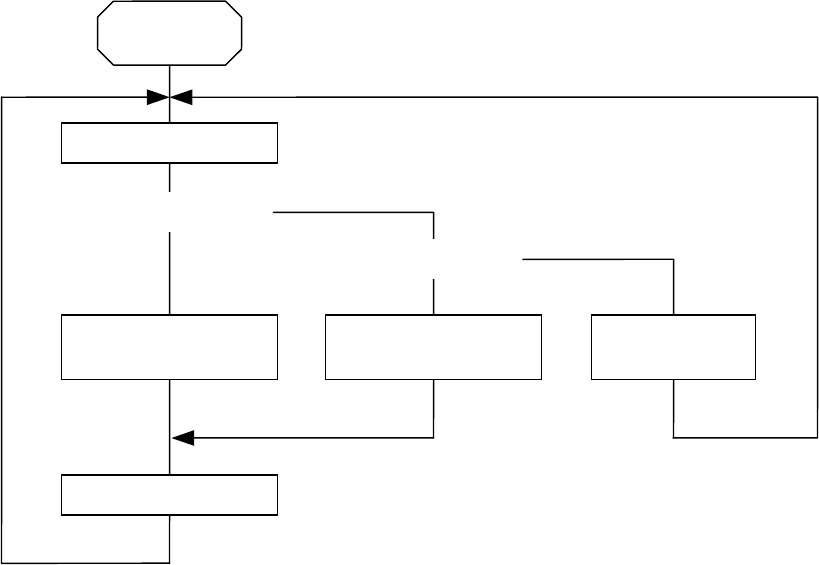
- 261 -
7. CONTROL CODE SELECTION
(1) Automatic Selection
This printer automatically selects [ESC] (1BH). [LF] (0AH). [NUL] (00H) or {(7BH). | (7CH).} (7DH)
as an interface command control code. After the power is turned on, the program checks the data
from the host for [ESC] and { and assumes the data whichever has been sent first to be a control
code.
For example, if [ESC] is sent first after the power is turned on, [ESC]. [LF]. [NUL] becomes a
control code, and if { is sent first, { . | . } becomes a control code. Control code selection is made
for every command. If the first command is [ESC] ~ [LF] [NUL], followed by [ESC], the control
code becomes [ESC]. [LF]. [NUL], and if it is followed by { , the control code for the next command
becomes { . | . }. When { . | . } is a control code, the data of 00H to 1FH in { ~ | } is ignored.
However, the data of 00H to 1FH becomes valid while processing the Graphic Command or the Bit
Map Writable Character Command in hexadecimal mode. When { . | . } is the control code, { . | . }
cannot be used in the data of the Data Command or the Message Display Command.
(2) Manual Selection (ESC. LF. NUL)
The control code of the command is [ESC] (1BH). [LF] (0AH). [NUL] (00H), and the control code
selection is not performed.
(3) Manual Selection ({ . | . })
The control code of the command is {(7BH). | (7CH).} (7DH), and the control code selection is not
performed. Data of 00H to 1FH is ignored and discarded in this mode. However, data of 00H to
1FH becomes valid while processing the Graphic Command or the Bit Map Writable Character
Command in hexadecimal mode. When { . | . } is used as the control code, { . | . } cannot be used
in the data of the Data Command or the Message Display Command.
(4) Manual Selection (Any set code)
The control code of the command is the code set in the system mode, and the control code
selection is not performed. The code used in each command should not be set as the control
code.
In the Data Command or the Message Display Command, the code set as the control code cannot
be used.
Power ON
Read received data
<Received data ESC?>
Yes
No
<Received data { ?>
No
Assume control code
to be ESC. LF. NUL
Assume control code
to be
{
.
|
.
}
Discard read
data
Yes
Command processing


















