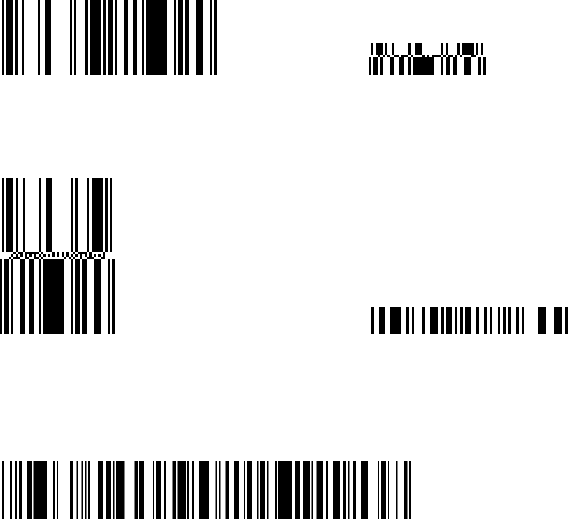
- 121 -
b: GS1 DataBar family
GS1 DataBar Omnidirectional GS1 DataBar Stacked
GS1 DataBar Truncated
GS1 DataBar Stacked Omnidirectional GS1 DataBar Limited
GS1 DataBar Expanded
(4) Type of check digit
c Where no check digit is attached, the bar code of the data row will be drawn.
d In the case of the check digit check, if each check digit checked according to
the type of bar code is normal, the bar code will be drawn. If the check digit
not meeting the requirement is designated, the bar code will not be drawn.
e In the case of the check digit auto attachment, each check digit is attached
according to the type of bar code and the bar code is drawn.
f If the type of bar code is CODE93, CODE128 (with auto code selection), or
UCC/EAN128, the check digit will always be attached regardless of the
designation of the type of check digit.
g If the type of bar code is JAN, EAN, or UPC, the designation of no check digit
attachment automatically assumes the check digit check.
h DBP Modulus 10 is Modulus 10 for Deutsche Bundespost Postdienst only.
(5) Bar width, space width, and character-to-character space
Designate the bar, space, and character-to-character space widths according to
the type of bar code. Note that the designated proper value differs according to
the rotational angle of bar code, type, number of digits, print speed, paper used,
etc. Examples of such designations are listed below. (1 dot = 1/12 mm)
In the case of JAN, EAN, UPC, CODE93, CODE128, UCC/EAN128, PDF417, or
MicroPDF417, a 2 to 6-module width is automatically calculated when a 1-module
width is designated.


















