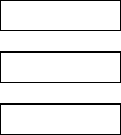
- 254 -
6.5.3 RFID VOID PATTERN PRINT COMMAND [ESC] @006
Function Prints the void pattern to indicate an RFID tag error.
Format [ESC] @006 [LF] [NUL]
Explanation (1) The void patter is printed according to the currently set label size.
(2) After the void pattern is printed, the print data image is still retained.
(3) This void pattern is printed when data cannot be written onto the RIFD tag properly
due to breakage of RFID chip or some other reasons. The void pattern visually
indicates that the RFID tag is faulty.
(4) Usually, the void pattern is automatically printed if writing data onto the RFID tag
results in an error, therefore, this command does not need to be transmitted.
This command is intended to be used if writing data onto the RFID tag failed while
the BASIC interpreter or the Pass Through Command is used and the RFID
module is manually controlled to issue RFID labels.
(5) The paper printed by this command is cut one by one.
(6) The status indicating the end of the void pattern printing caused by this command
is 60 (end of the void pattern printing).
(7) Even when an image buffer clear command is sent after this command, void
pattern image is not cleared and the printer prints the void pattern.


















