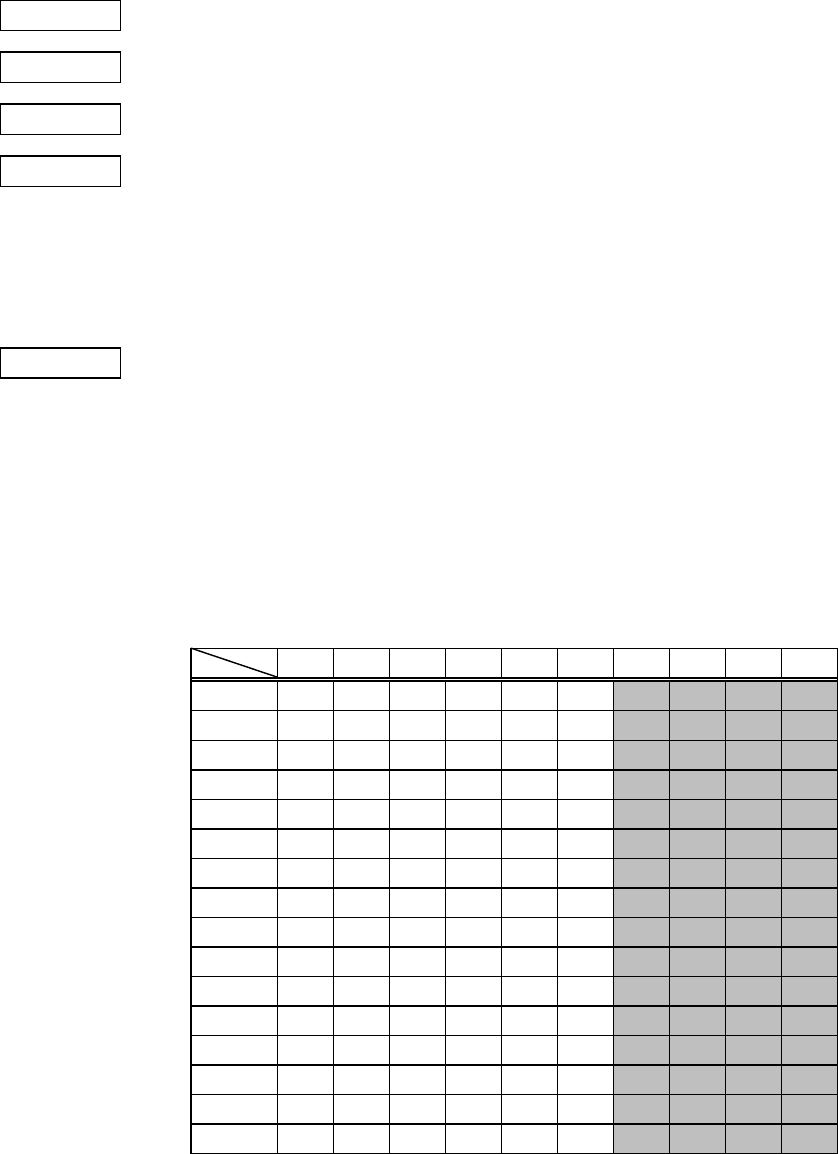
- 224 -
6.3.31 MESSAGE DISPLAY COMMAND [ESC] XJ
Function Displays the message on the upper line of the LCD.
Format [ESC] XJ; aaa ------ aaa [LF] [NUL]
Term aaa ------ aaa: Display data (16 digits)
Explanation When the printer receives the Message Display Command, it displays the message on
the upper line of the LCD then enters a pause state after processing the received data
(after completing the label issue, if the Issue Command has been sent).
The pause state is cleared by pressing the [RESTART] key and the LCD displays the
normal message. After the pause state is cleared, the printer resumes processing the
received data following the Message Display Command.
Notes (1) 16 characters are displayed. When the display data is less than 16 characters,
the blank data is processed as spaces. When the display data exceeds 16
characters, the excess data is discarded.
(2) During a pause, a halt due to an error, or a head open state, the Message Display
Command is not processed even if it is received. In this case, the command is
processed after the above state is cleared.
(3) The following data can be displayed.
If a code other than the following data is received, “?” is displayed or a command
error results.
2 3 4 5 6 7 A B C D
0 SP 0 @ P ` p
1 ! 1 A Q a q
2 ” 2 B R b r
3 # 3 C S c s
4 $ 4 D T d t
5 % 5 E U e u
6 & 6 F V f v
7 ’ 7 G W g w
8 ( 8 H X h x
9 ) 9 I Y i y
A * : J Z j z
B + ; K [ k {
C , < L \ l |
D - = M ] m }
E . > N ^ n
→
F / ? O _ o
←
* The shaded parts are Japanese.
They are omitted here.


















