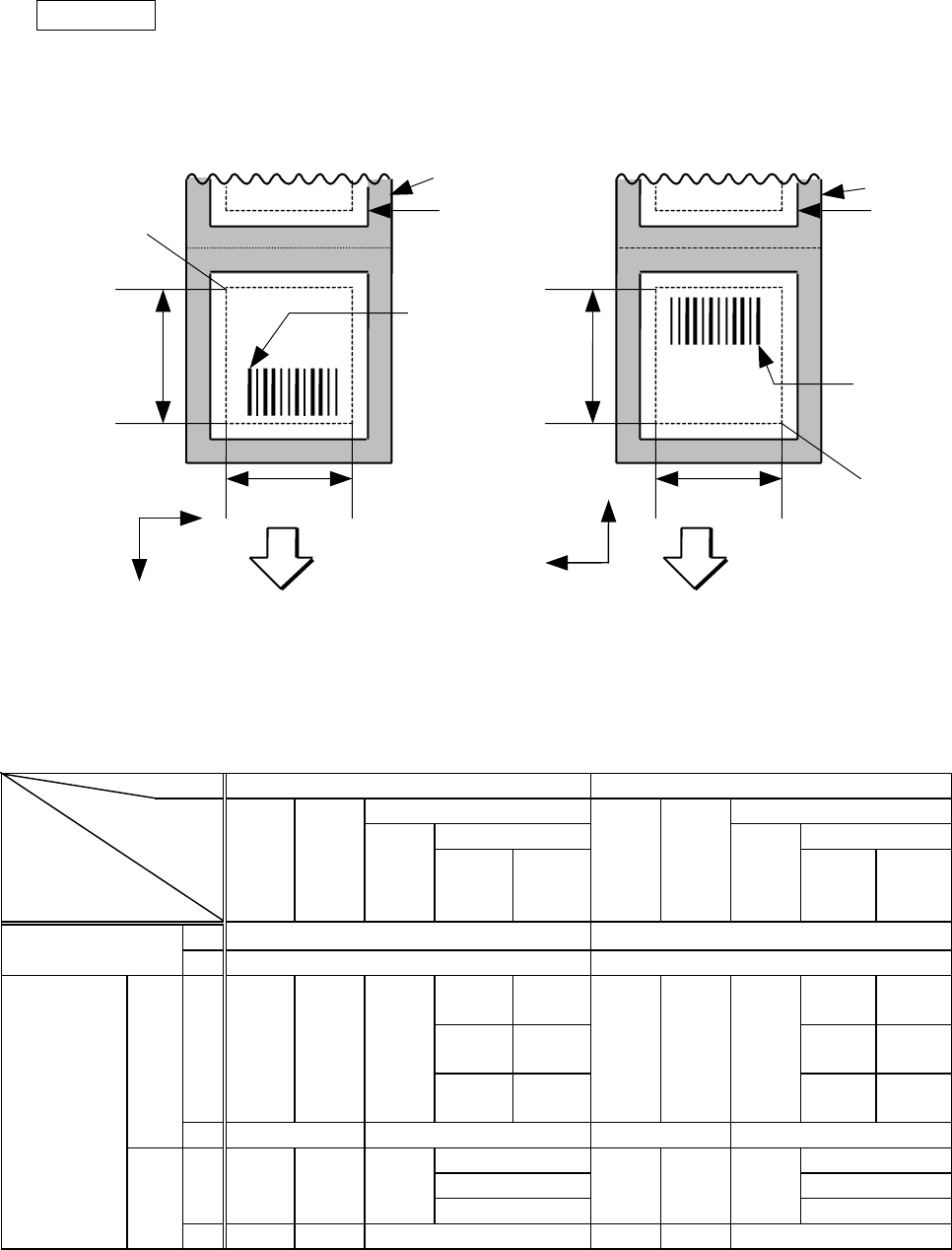
- 118 -
Explanation (1) Bar code number
When drawing by the Data Command ([ESC] RB), the format designated by the
bar code number is selected.
(2) Print origin of coordinates
The print origin of coordinates must be set so that the bar code drawing result will be
within the effective print area set by the Label Size Set Command ([ESC] D).
[Effective print area] [mm]
Model B-SX4T B-SX5T
Cut Cut
Swing Rotary cutter Swing Rotary cutter
Issue mode
Item
Batch Strip cutter
Head-up
operation
not
performed
Head-up
operation
performed
Batch Strip cutter
Head-up
operation
not
performed
Head-up
operation
performed
Effective print width Min. 10.0 10.0
Max. 104.0 128.0
Effective print
length
3 ips:
79.0
3 ips:
30.0
3 ips:
79.0
3 ips:
23.0
Label Min. 6.0 21.4 23.0 6 ips:
91.0
6 ips:
30.0
6.0 21.4 23.0 5 ips:
87.0
5 ips:
23.0
10 ips: –
(NOTE 1)
10 ips: –
(NOTE 1)
8 ips:
98.0
8 ips:
23.0
Max. 1496.0 1492.0 1496.0 1492.0
3 ips: 28.0 3 ips: 28.0
Tag Min. 8.0 – 23.4 6 ips: 28.0 8.0 – 23.4 5 ips: 28.0
10 ips: – (NOTE 1) 8 ips: 36.0
Max. 1498.0 – 1498.0 1498.0 – 1498.0
NOTE 1: The use of the rotary cutter at 10 ips is not supported for the B-SX4T.
Label
Paper feed direction
0
X
Y
Effective
print
length
Origin of
coordinates
(0, 0)
Effective
print width
[Print direction: Printing bottom first]
Print origin o
f
coordinates
Backing paper
Backing paper
Paper feed direction
0
X
Y
Label
Effective
print
length
Origin of
coordinates
(0, 0)
Effective
print width
[Print direction: Printing top first]
Print origin o
f
coordinates


















