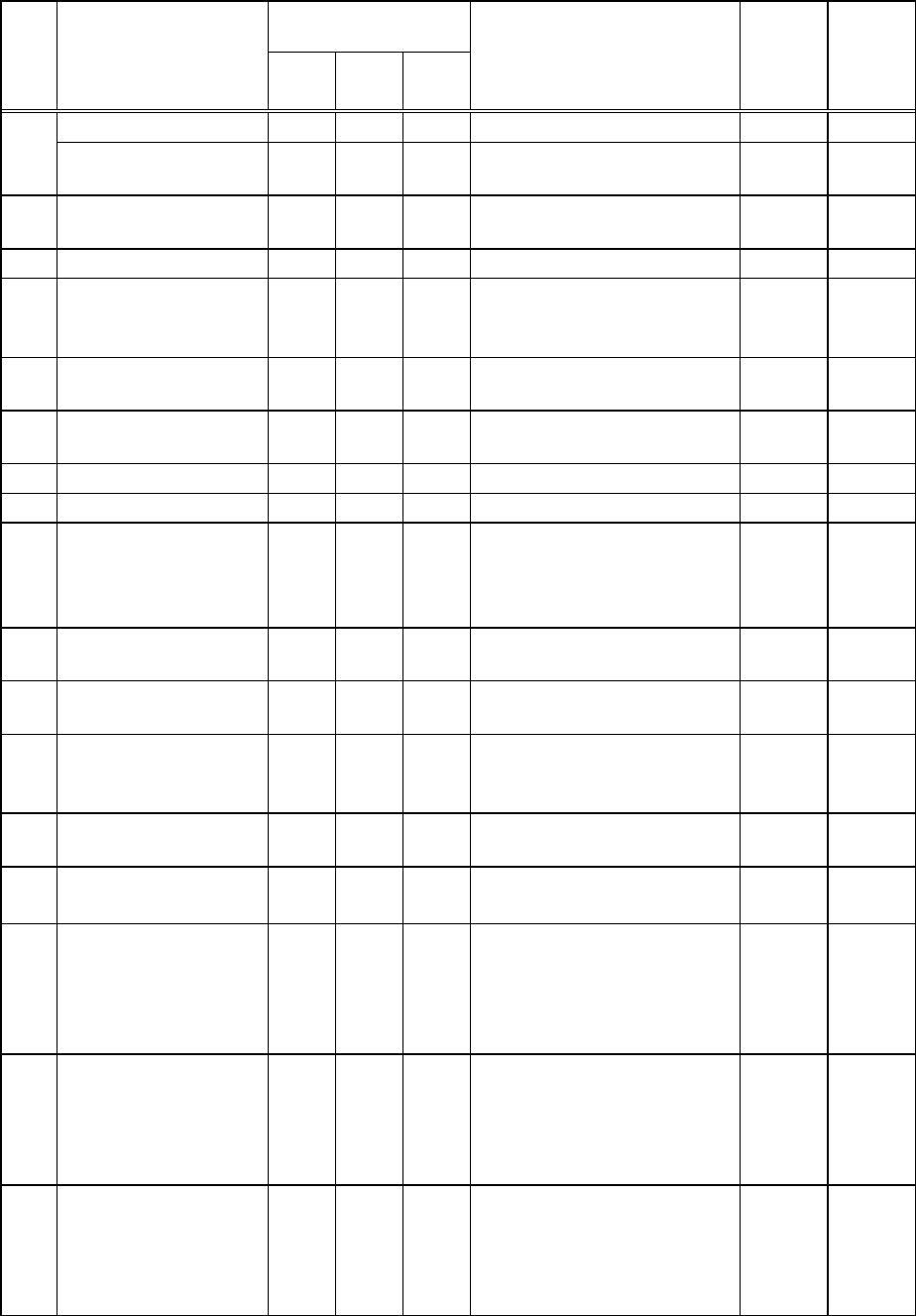
- 274 -
10. LCD MESSAGES AND LED INDICATIONS
The model and the firmware version are displayed on the lower line of the LCD.
LED Indication
No.
LCD Messages of
Upper line
(English)
POWER ON LINE ERROR
Printer Status
Restoration
by the
[RESTART]
key
Yes/No
Acceptance
of Status
Request
Reset
Command
Yes/No
1
ON LINE
{ { z
In the online mode
- Yes
ON LINE
{ z
In the online mode
(Communicating)
- Yes
2
HEAD OPEN
{ z z
The head was opened in the
online mode.
- Yes
3
PAUSE ****
{ z z
In a pause state
Yes Yes
4
COMMS ERROR
{ z {
A parity error or framing error
has occurred during
communication by RS-232C.
Yes Yes
5
PAPER JAM ****
{ z {
A paper jam occurred during
paper feed.
Yes Yes
6
CUTTER ERROR****
{ z {
An abnormal condition occurred
at the cutter.
Yes Yes
7
NO PAPER ****
{ z {
The label has run out.
Yes Yes
8
NO RIBBON ****
{ z {
The ribbon has run out.
Yes Yes
9
HEAD OPEN ****
{ z {
A feed or an issue was
attempted with the head
opened.
(except the [FEED] key)
Yes Yes
10
HEAD ERROR
{ z {
A broken dot error has occurred
in the thermal head.
Yes Yes
11
EXCESS HEAD TEMP
{ z {
The thermal head temperature
has become excessively high.
No Yes
12
RIBBON ERROR****
{ z {
An abnormal condition occurred
in the sensor for determining the
torque for the ribbon motor.
Yes Yes
13
REWIND FULL ****
{ z {
An overflow error has occurred
in the rewinder.
Yes Yes
14
SAVING #### &&&&
SAVING %%%%%%%
{ { z
In writable character or PC
command save mode
- Yes
15
FLASH WRITE ERR.
{ z {
An error has occurred in writing
data into memory for storage
(flash memory card, the ATA
card, or flash ROM on the CPU
board).
No Yes
16
FORMAT ERROR
{ z {
An erase error has occurred in
formatting memory for storage
(flash memory card, the ATA
card, or flash ROM on the CPU
board).
No Yes
17
FLASH CARD FULL
{ z {
Saving failed because of the
insufficient capacity of memory
for storage (flash memory card,
the ATA card, or flash ROM on
the CPU board).
No Yes


















