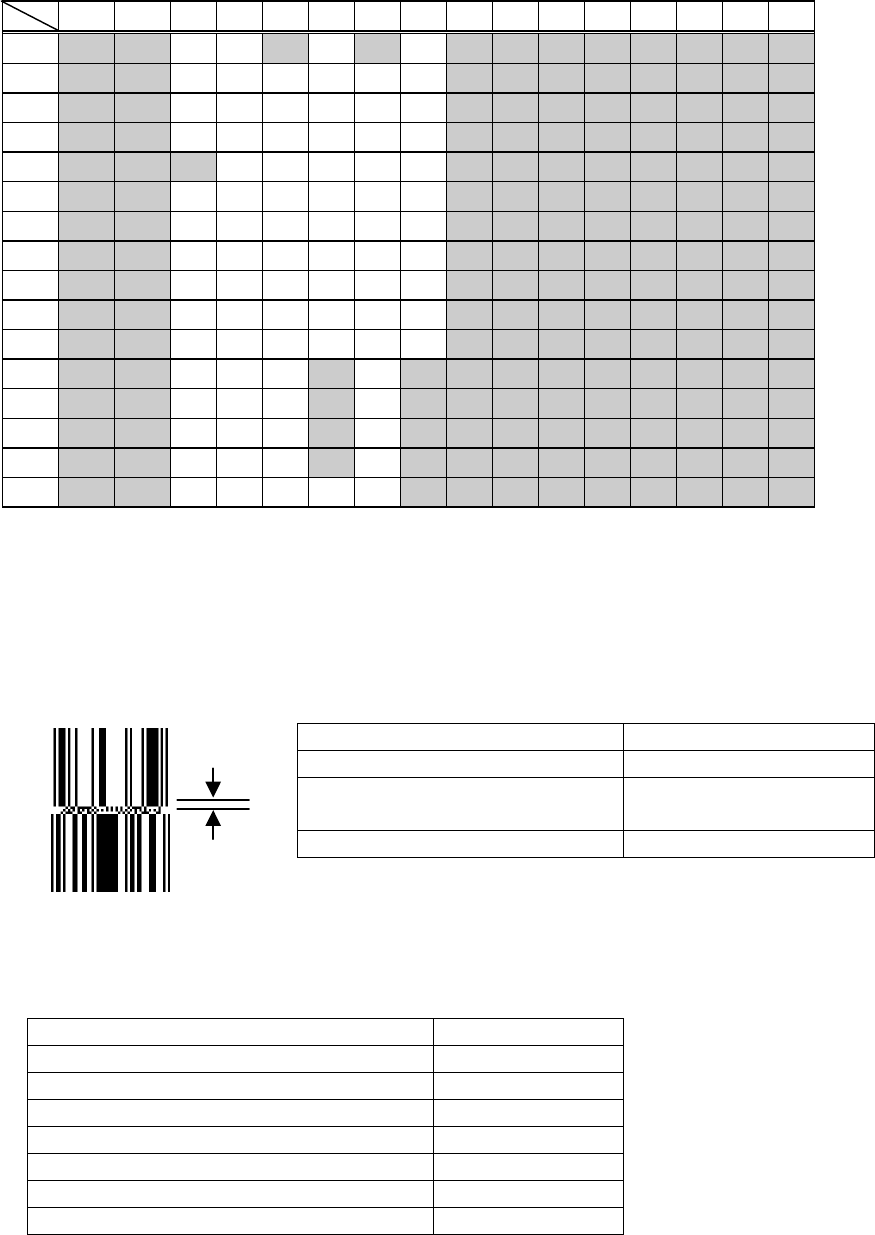
- 369 -
(14) GS1 DataBar Expanded/GS1 DataBar Expanded Stacked
[Transfer Code]
0 1 2 3 4 5 6 7 8 9 A B C D E F
0 SP 0 P p
1 ! 1 A Q a q
2 ” 2 B R b r
3
FNC1
3 C S c s
4 4 D T d t
5 % 5 E U e u
6 & 6 F V f v
7 ’ 7 G W g w
8 ( 8 H X h x
9 ) 9 I Y i y
A * : J Z j z
B + ; K k
C , < L l
D – = M m
E . > N n
F / ? O _ o
c Separator
In the case of the stacked bar code (GS1 DataBar Stacked, GS1 DataBar Stacked
Omnidirectional, GS1 DataBar Expanded Stacked), the separator is positioned between the
stacked bar codes. The height varies depending on the versions of bar code, and fixed.
Height of the separator for the stacked bar code
Version of bar code Height of separator
GS1 DataBar Stacked Module width
GS1 DataBar Stacked
Omnidirectional
Module width x 3 layers
GS1 DataBar Expanded Stacked Module width x 3 layers
(Example)
d Recommended bar code height
Bar code version Height *1
GS1 DataBar 33x or above
GS1 DataBar Truncated 13x
GS1 DataBar Stacked 5x/7x
GS1 DataBar Stacked Omnidirectional 33x or above
GS1 DataBar Limited 10x or above
GS1 DataBar Expanded 33x or above
GS1 DataBar Expanded Stacked 33x or above


















