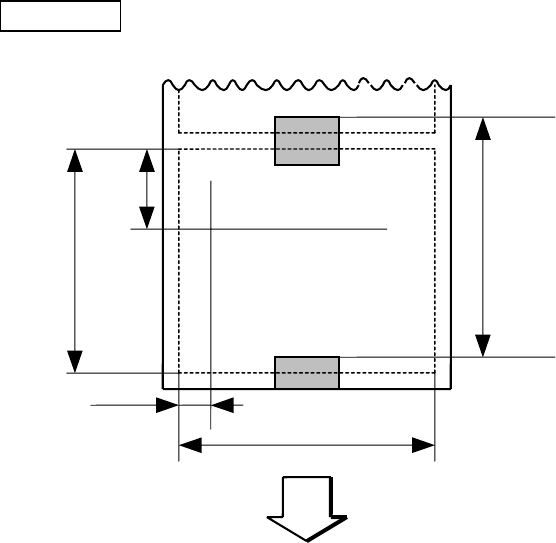
- 178 -
(8) Status response
When the option with status response has been selected, a status response is
made at the end of printing or if an error occurs.
In the batch mode and the cut mode, the print end status response is made after
printing on the designated number of labels.
In the strip mode, the status response is made after printing one label.
* Do not change the parameter for status response/no status response during
printing. Otherwise the status response may not be performed properly.
Examples
[ESC] D0762, 0820, 0732 [LF] [NUL]
[ESC] T11C30 [LF] [NUL]
[ESC] C [LF] [NUL]
[ESC] PC001; 0150, 0410, 1, 1, A, 00, B [LF] [NUL]
[ESC] RC001; Sample [LF] [NUL]
[ESC] XS; I, 0004, 0011C8201 [LF] [NUL]
• Issue count: 4 pieces
• Cut interval: 1 piece
• Paper: Tag paper (Reflective
sensor used)
• Issue mode: Cut issue
• Issue speed: 8”/sec.
• Ribbon: With
• Status response: On
S a m p l e
73.2
mm
41.0
mm
76.2
mm
15.0 mm
82.0 mm
Paper feed direction


















