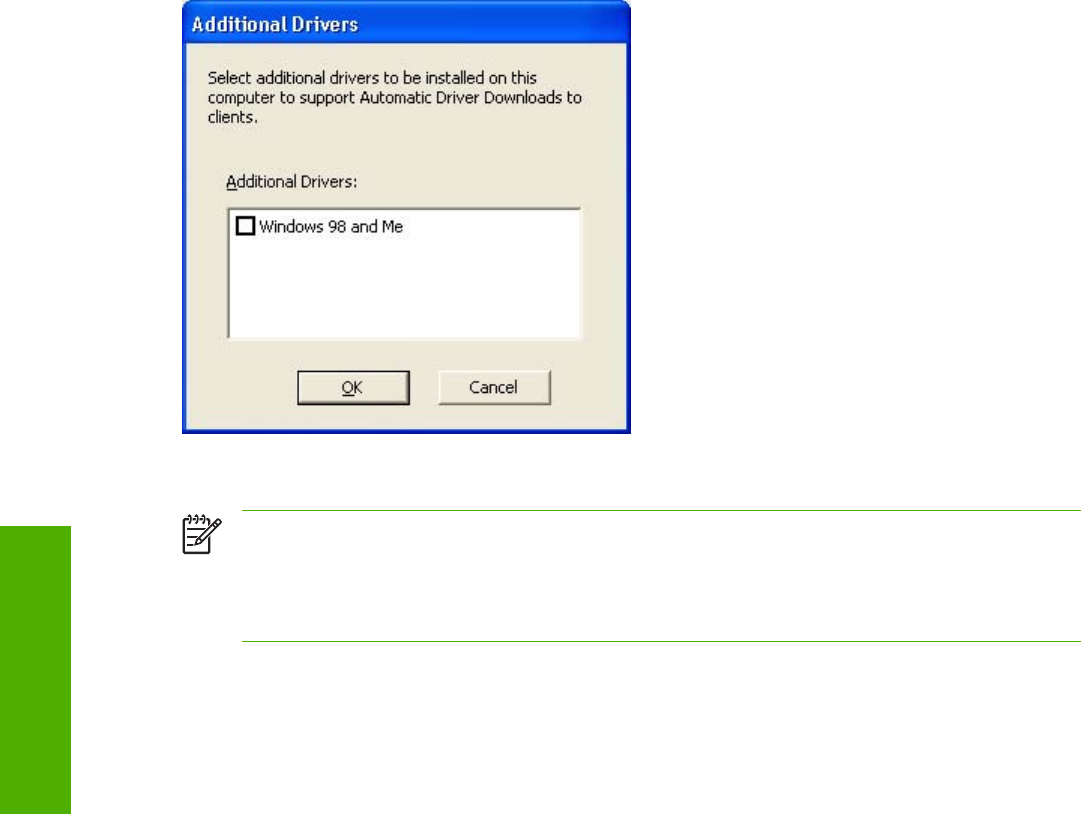
Figure 3-28 Additional Drivers dialog box
NOTE If you want to support automatic driver downloads to clients from the computer that you
are using to install the printer, select the Windows 98 and Me check box and click OK.
The Additional Drivers dialog box does not appear if the computer is running Windows 98 or
Windows Me.
In the Ready to Install dialog box, click Next to begin the process of copying and installing the printing-
system software folders and files. The Installing HP LaserJet 5200 dialog box is shown in the following
figure.
78 Chapter 3 Install MS Windows printing-system components ENWW
MS Windows install


















