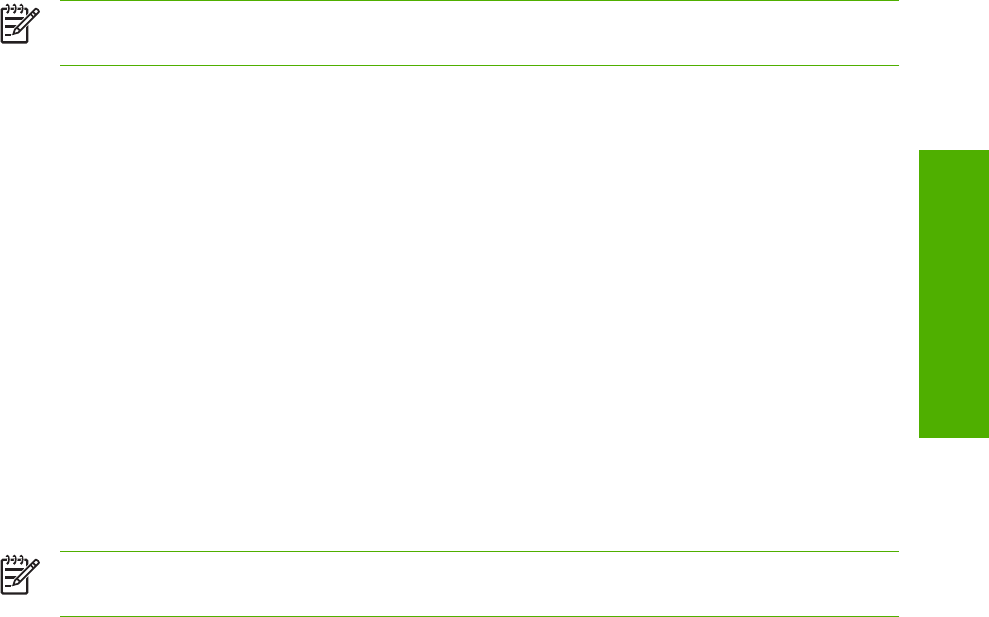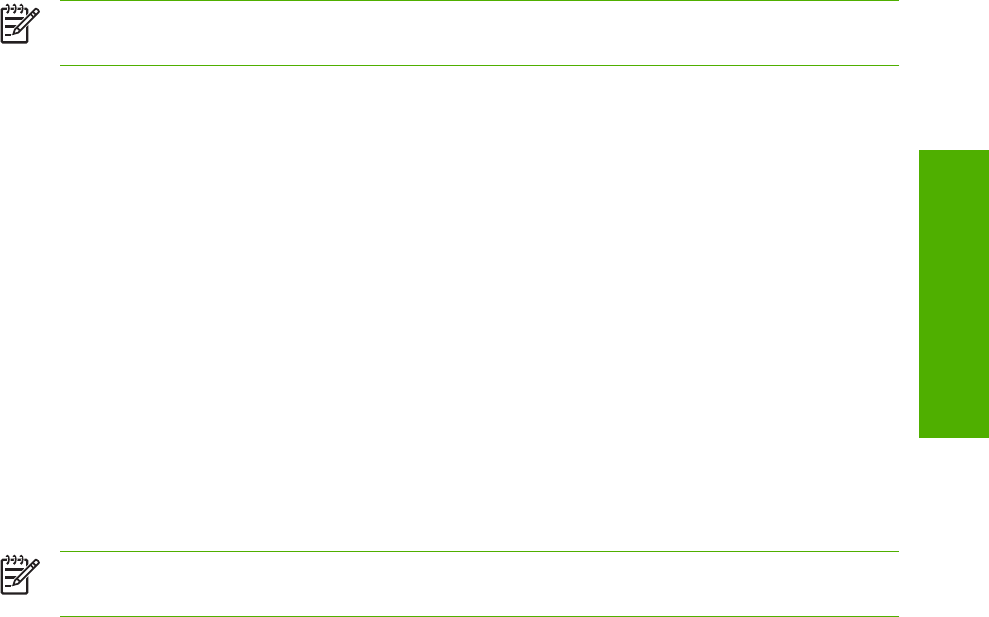
The feature automatically updates the registry and changes the configuration information that appears
on the Configure tab of the HP Traditional PCL 6 Driver or HP Traditional PCL 5 Driver, and on the
Device Settings tab of the HP PCL 6, PCL 5, or PS emulation unidriver.
NOTE The Update Now feature is not available with the HP Traditional Postscript 3 Emulation
Driver.
To activate the Update Now feature for the HP PCL 6, PCL 5, or PS emulation unidriver, follow these
steps:
1. Click Start.
2. Select Settings.
3. Click Printers (Windows 2000) or Printers and Faxes (Windows XP Professional and
Windows Server 2003) or Printers and Other Hardware Devices (Windows XP Home).
4. Right-click the device name.
5. Click Printing Preferences.
6. Click Device Settings.
7. If necessary, click Installable Options to expand it and show the options.
8. In the Automatic Configuration drop-down menu, select Update Now.
9. Click OK to save the setting.
NOTE The Update Now feature is not supported in environments where shared Windows 2000
or Windows XP clients are connected to Windows 2000 or Windows XP hosts.
To activate the Update Now feature for the HP traditional PCL 6 or PCL 5 driver, follow these steps:
1. Click Start.
2. Select Settings.
3. Click Printers.
4. Right-click the device name.
5. Click Properties to gain access to all print-driver tabs.
6. Click Device Settings.
7. Click the Configure tab.
8. In the Automatic Configuration group box, click Update Now.
9. Click OK to save the setting.
HP Driver Preconfiguration
HP Driver Preconfiguration is a software architecture and set of tools that permits HP printing-system
software to be customized and distributed in managed corporate printing environments. Using HP Driver
Preconfiguration, information technology (IT) administrators in corporate and enterprise environments
can preconfigure the printing and device defaults for HP print drivers before installing the drivers in the
network environment.
ENWW MS Windows driver configuration 31
Software description