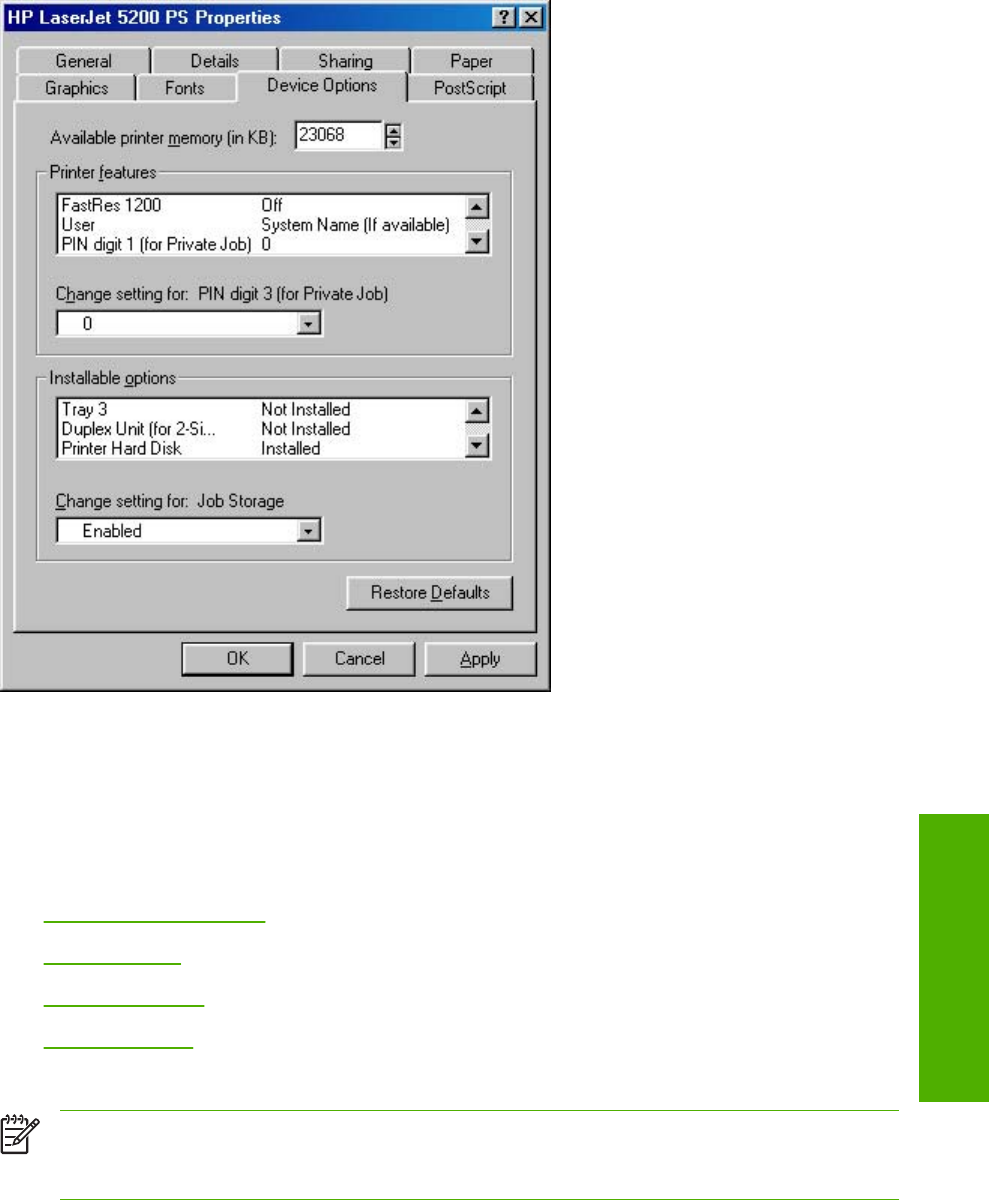
Figure 4-35 Device Options tab
Changes that you make to the Device Options tab are not reflected in the Properties settings until the
modified device settings have been applied and the Properties tabs have been re-opened. For example,
the duplexing unit will not appear until you modify the Device Options tab, click Apply, close the
Properties tabs, and then re-open the Properties tabs.
The Device Options tab contains the following options:
●
Available printer memory
●
Printer features
●
Installable options
●
Restore Defaults
This section also contains information about using job-storage features.
NOTE Use the dynamic Change settings for: control in the Printer features and the
Installable options sections of the Device Options tab to change the setting for the feature or
option that you have selected.
ENWW HP Traditional Postscript 3 Emulation Driver features 181
HP traditional print
drivers for MS Windows


















