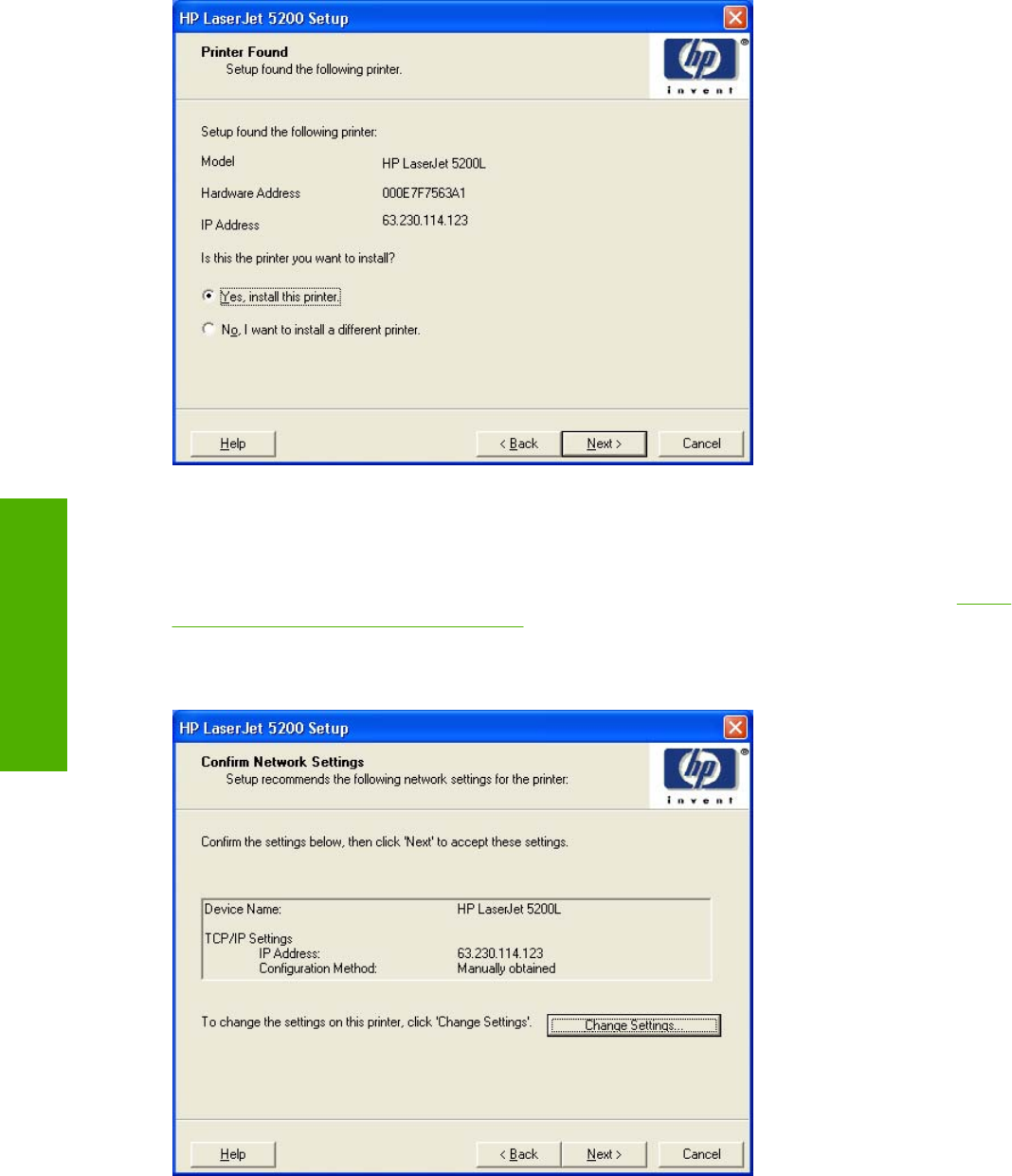
Figure 3-12 Printer Found dialog box
If you click No, I want to install a different printer and then click Next, the Check Printer
Connection dialog box opens, advising you to make sure the cable is properly connected, and giving
you the option of searching again for a network printer or specifying a printer by address (see
Figure
3-15 Check Printer Connection dialog box).
If you click Yes, install this printer and then click Next, the Confirm Network Settings dialog box
opens, as shown in the following figure.
Figure 3-13 Confirm Network Settings dialog box
66 Chapter 3 Install MS Windows printing-system components ENWW
MS Windows install


















