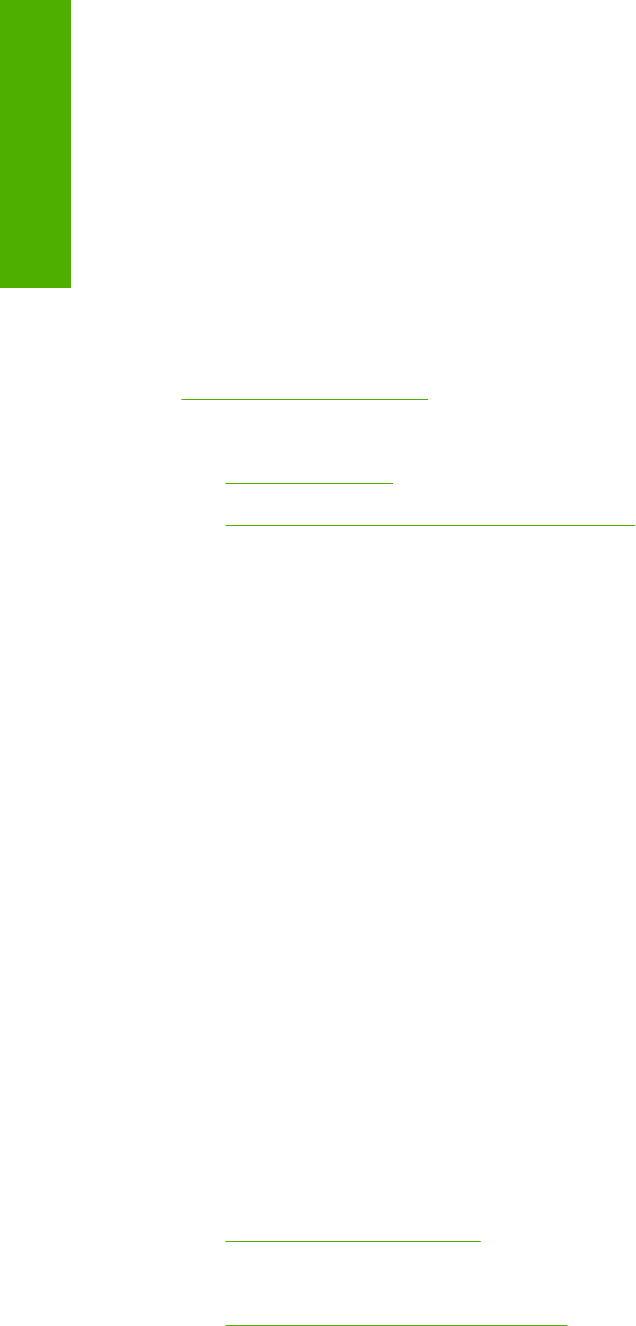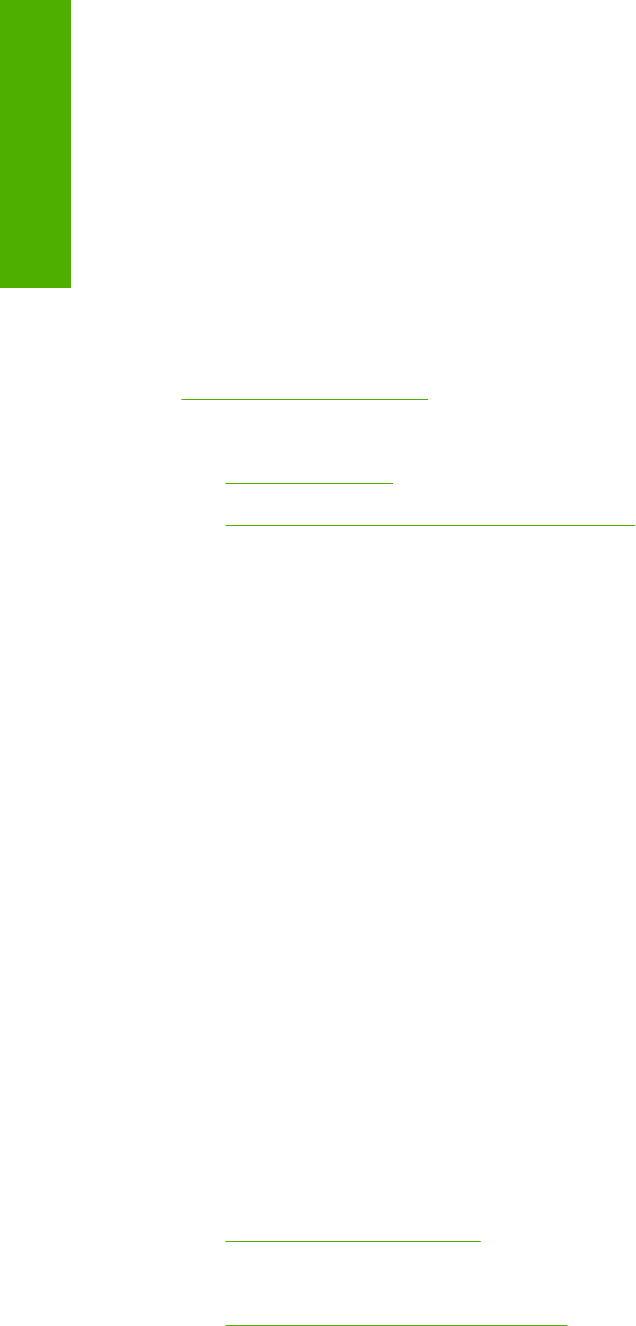
Information relating to networking functions is specific to devices that have network capabilities.
If the computer is running a 64-bit MS Windows operating system, install the corresponding 64-bit print
driver by using the MS Windows Add Printer feature.
The HP LaserJet 5200 printer has not been tested with and is not supported in the MS Windows 3.1x
or MS Windows 95 operating systems.
The MS Windows NT® 4.0 operating system does not support the HP LaserJet 5200 printer. Print drivers
for the device are not included on the printing-system software CD and are not available on the Web.
Other drivers might work on the printer, but some print-driver features and functions might not be
available.
For more information about the HP LaserJet 5200 printer, go to the following Web site:
www.hp.com/support/lj5200
Topics:
●
Standalone drivers
●
Print driver support in other operating systems
Standalone drivers
The following operating systems support the HP LaserJet 5200 printing-system software, including the
HP traditional PCL 6, PCL 5, and PS emulation drivers and unidrivers:
●
Windows 98
●
Windows Me
●
Windows 2000 (Service packs 1 and 2)
●
Windows XP Home Edition (32-bit)
●
Windows XP Professional (Service Pack 1 and later; 32-bit and 64-bit)
●
Windows Server 2003 (32-bit and 64-bit)
Print drivers are supported by the following 64-bit operating systems:
●
Itanium-based systems
●
AMD Athlon 64, AMD Opteron, Intel Xeon, and Pentium 4 with EMT64)
Print driver support in other operating systems
The HP LaserJet 5200 printer is also supported in the following operating environments:
●
Mac OS X (V10.2.8 or later)
●
Linux. For more information, go to the following Web site:
www.hp.com/go/linuxprinting
●
UNIX. For more information, go to the following Web site:
www.hp.com/go/jetdirectunix_software
8 Chapter 1 Purpose and scope ENWW
Purpose and scope