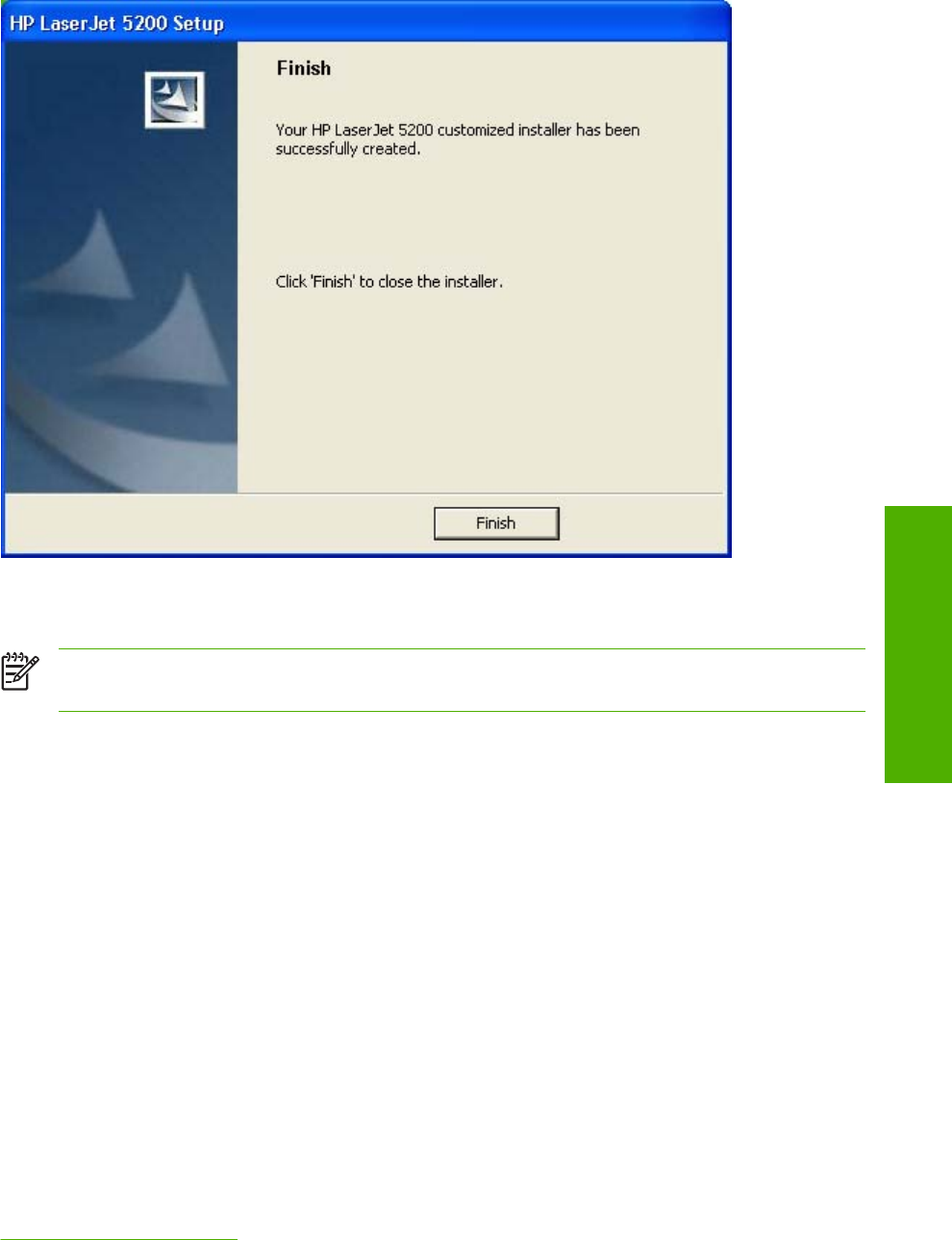
Figure 3-53 Finish dialog box
Click Finish to close the Finish dialog box and exit the Installer Customization Wizard.
NOTE Depending on the type of installation and selected options, you might or might not be
presented with some additional steps after you click Finish.
Distribution
The installation package is now ready for distribution. It is the same as the package on the CD, except
that it is limited to one language, and it contains the features and options that you selected. The
installation package is run silently so that it requires no user interaction. This installation method is useful
when you want to use the default selections that the installer provides or when you want to run the
installation without being prompted.
You can perform the silent installation in two ways:
●
Customized silent installer
●
Command-line silent installer
The response file can be renamed, but it must be in the root directory of the installer package. The name
cannot contain spaces; spaces prevent the SETUP.EXE file from passing to the installer package.
The end-user cannot customize the command-line silent installer. It installs the printing-system
components that are included in the Full Installation.
The HP Device Installer Customization Wizard which provides the exact text for replacing entries in the
RESPONSE.INI file, is available at the following Web site:
www.hp.com/support/lj5200
ENWW Print-driver install instructions 101
MS Windows install


















