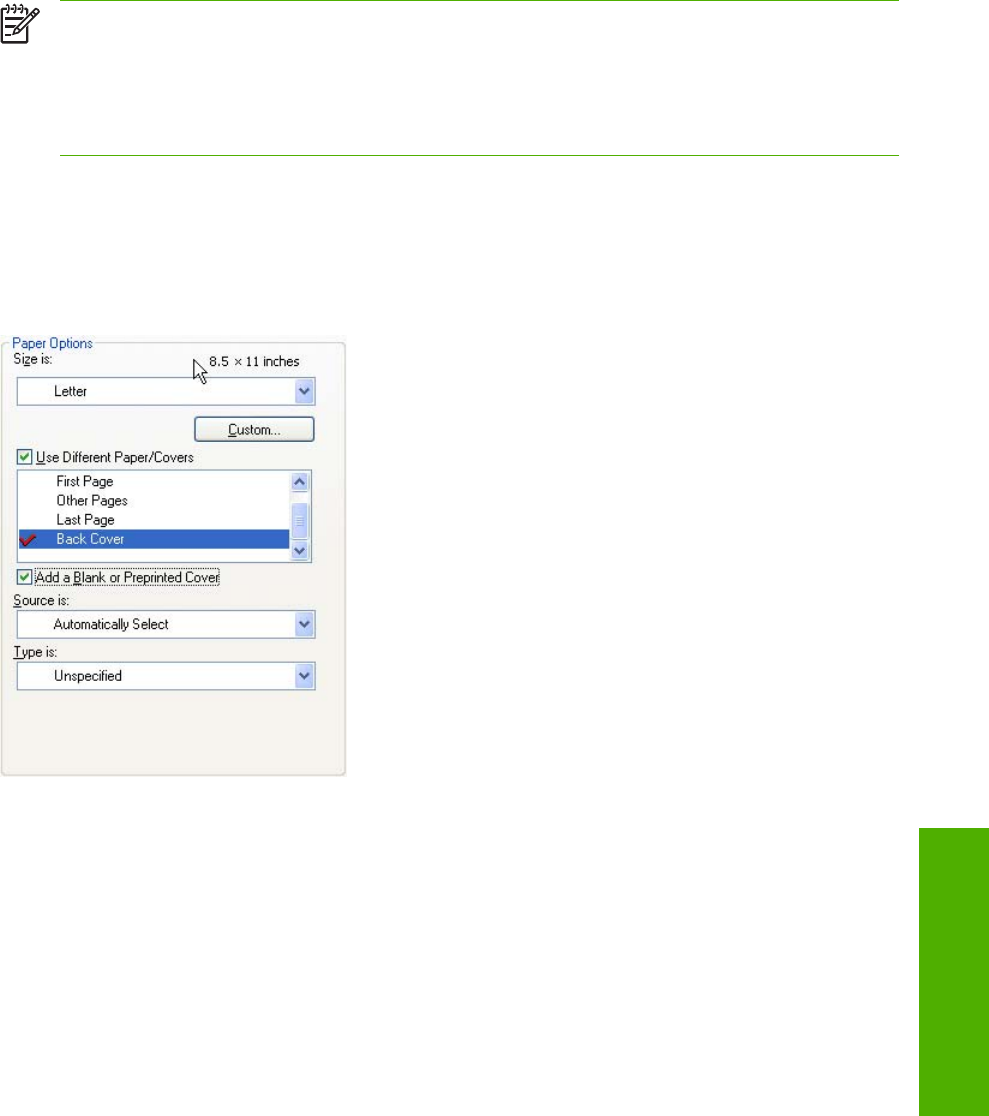
The following are the Last Page options:
●
Size is: drop-down menu
●
Source is: drop-down menu
●
Type is: drop-down menu
The Size is: setting specifies the media size to use for the entire print job. Changes made to the Size
is: setting here override any previous Size is: settings in other Use Different Paper/Covers options.
The Type is: drop-down menu shows all of the media types that the device supports.
NOTE You must use the same size of media for the entire print job. All Use Different Paper/
Covers options use the last Size is: setting that you select in any one of the Use Different Paper/
Covers options.
When you change the type and source of the media and covers, the settings that you select
remain configured until you close the software program.
Back Cover
Use the Back Cover options to include a blank or preprinted back cover on a document, or to include
a back cover from a source tray that is different from the one used for the remainder of the document.
The following figure shows the Back Cover setting and options.
Figure 5-10 Back Cover options
The following are the Back Cover options:
●
Size is: drop-down menu
●
Add a Blank or Preprinted Cover check box
ENWW Paper/Quality tab features 221
HP unidrivers for
Windows


















