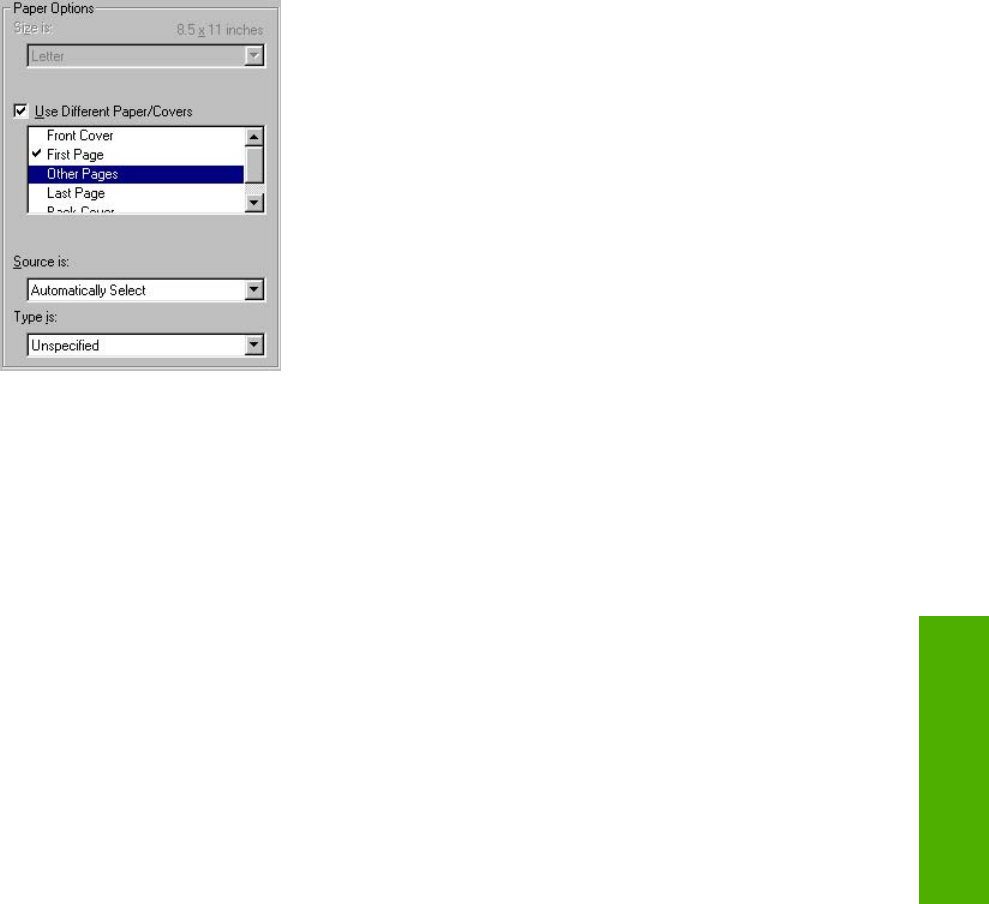
The Type is: drop-down menu shows all of the media types that the device supports.
Other Pages
Use the Other Pages options to select an alternative media source (or the same source as First
Page) for the other pages of the document.
The Other Pages setting and options are shown in the following figure.
Figure 4-16 Other Pages options
The following are the Other Pages options:
●
Source is: drop-down menu
●
Type is: drop-down menu
The Source is: setting specifies the source tray to use for printing a document. The list of source trays
depends on the device accessories that are installed. Any optional trays that are installed through the
Configure tab also appear here.
The Type is: drop-down menu shows all of the media types that the device supports.
Last Page
Use the Last Page options to select an alternative media type or source for the last page of a document.
The Last Page setting and options are shown in the following figure.
ENWW Paper tab features 145
HP traditional print
drivers for MS Windows


















