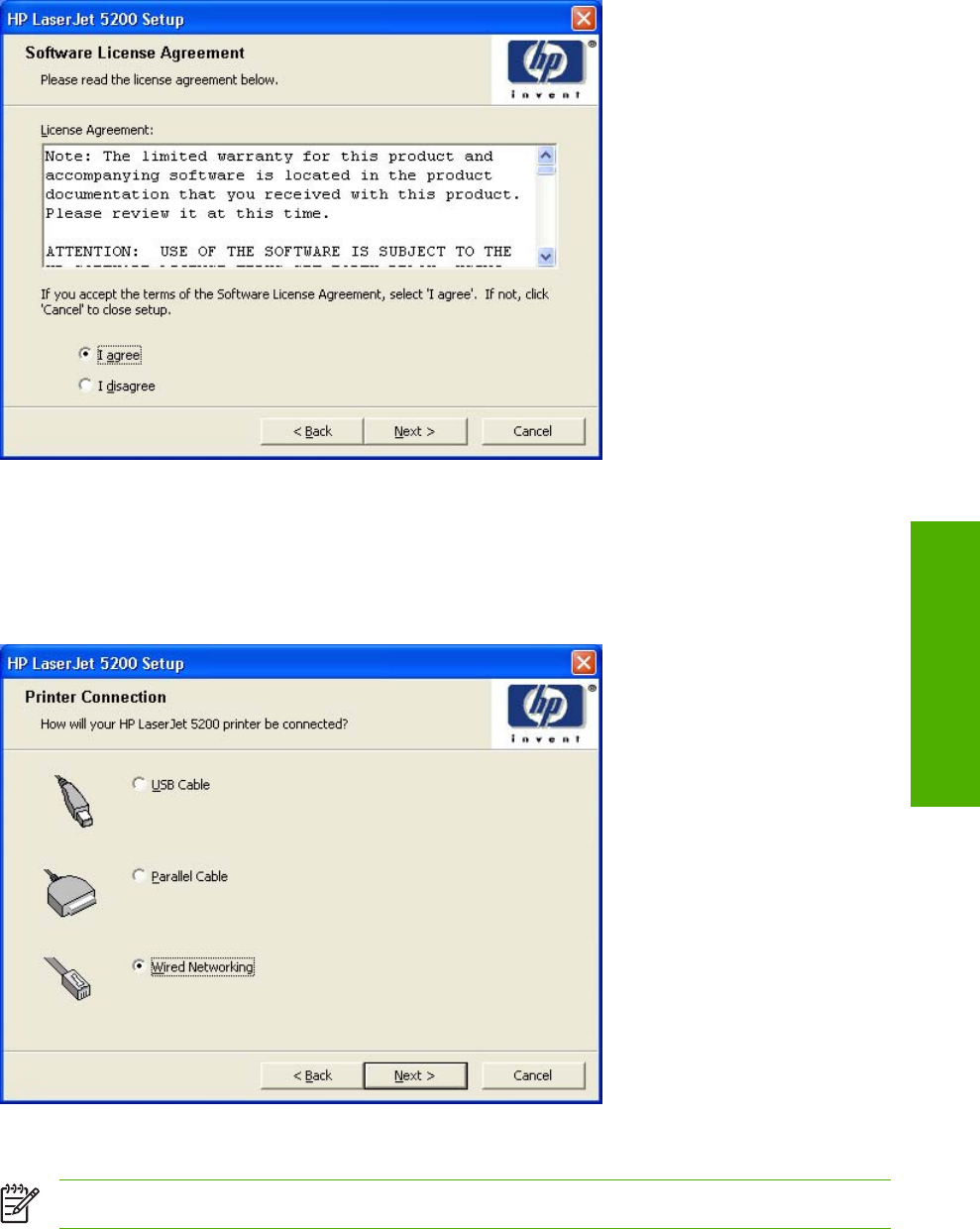
Figure 3-6 Software License Agreement dialog box
The I disagree option is selected by default. Read the software-license agreement, click I agree, and
then click Next to proceed with the installation.
The Printer Connection dialog box opens, as shown in the following figure.
Figure 3-7 Printer Connection dialog box
NOTE The HP LaserJet 5200 printer does not support infrared connections.
If you click USB Cable (a "direct connection" using a USB 2.0 cable), and then click Next, the
Installation Type dialog box opens. This is the default option.
ENWW Print-driver install instructions 61
MS Windows install


















