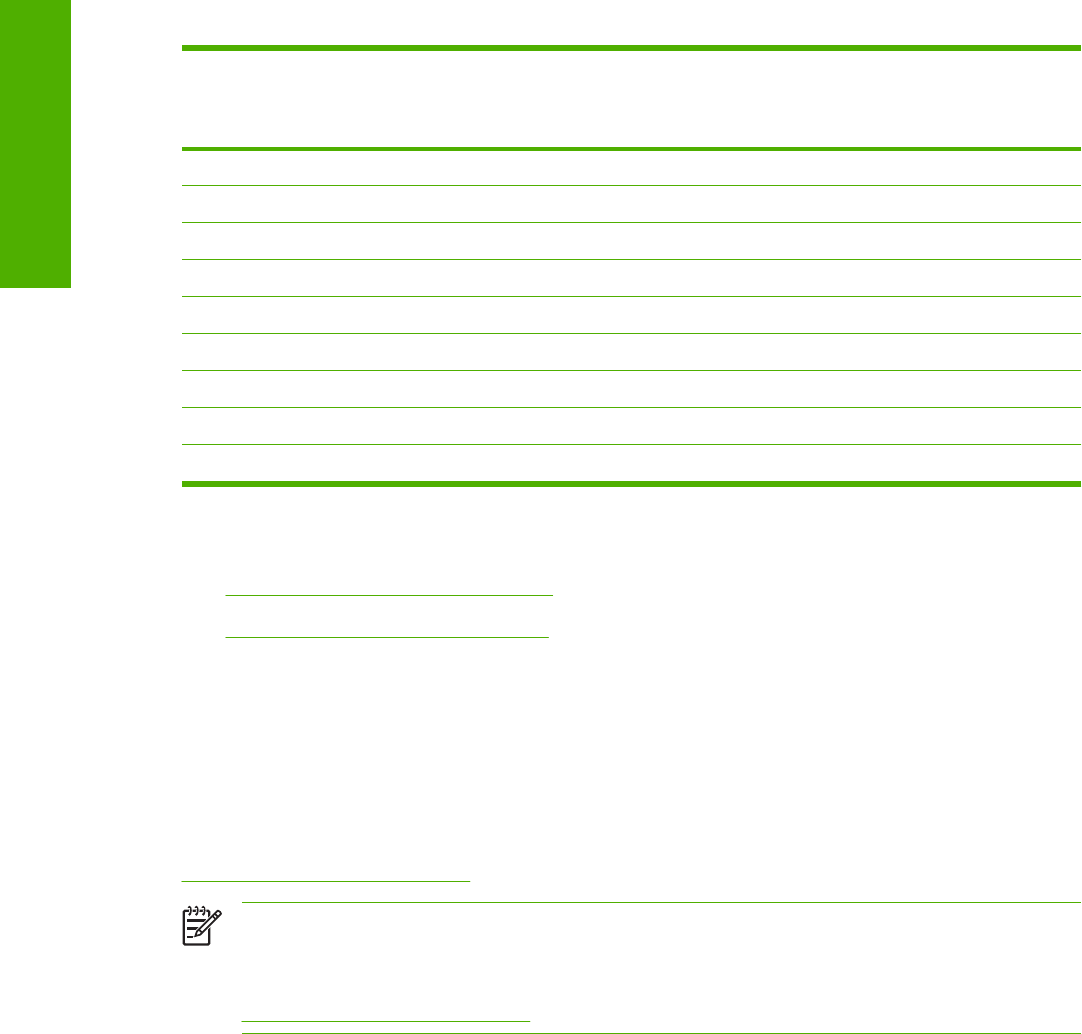
Component Windows 98 and
Windows Me
Windows 2000,
Windows Server 200
3, and Windows XP
(32-bit)
Windows XP and
Windows Server 2003
(64-bit)
Installer
Common MS Windows Installer
x x
Installer Customization Wizard x x
CD Browser x x
Add Printer Wizard install x x x
Other software
Web Registration
x x
HP Driver Preconfiguration x x x
Easy Printer Care Software x x
Topics:
●
Printing-system software on the Web
●
In-box printing-system software CDs
Printing-system software on the Web
All software that is contained on the installation CD is also available on the Web.
Web deployment is the preferred method for obtaining the latest software. The HP Web site offers an
option for automatic e-mail notification about new software releases.
The HP LaserJet 5200 printing-system software is available for download at the following Web site:
www.hp.com/go/lj5200_software
NOTE Only 32-bit print drivers are available on the printing-system software CD. If the computer
is running a 64-bit operating system, you must install a 64-bit print driver. The 64-bit print drivers
for Windows XP and Windows Server 2003 are available at the following Web site:
www.hp.com/go/lj5200_software
In-box printing-system software CDs
The software CD for the HP LaserJet 5200 printer contains a variety of files for installing the printing-
system software on the computer.
The HP LaserJet 5200 printing-system software CD is divided into two partitions, one for each of the
following operating systems:
●
MS Windows
●
Macintosh
Each partition includes documentation files and files that are required to install and uninstall the printing-
system components.
Table 1-3 Software component availability for HP LaserJet 5200 printer (continued)
10 Chapter 1 Purpose and scope ENWW
Purpose and scope


















