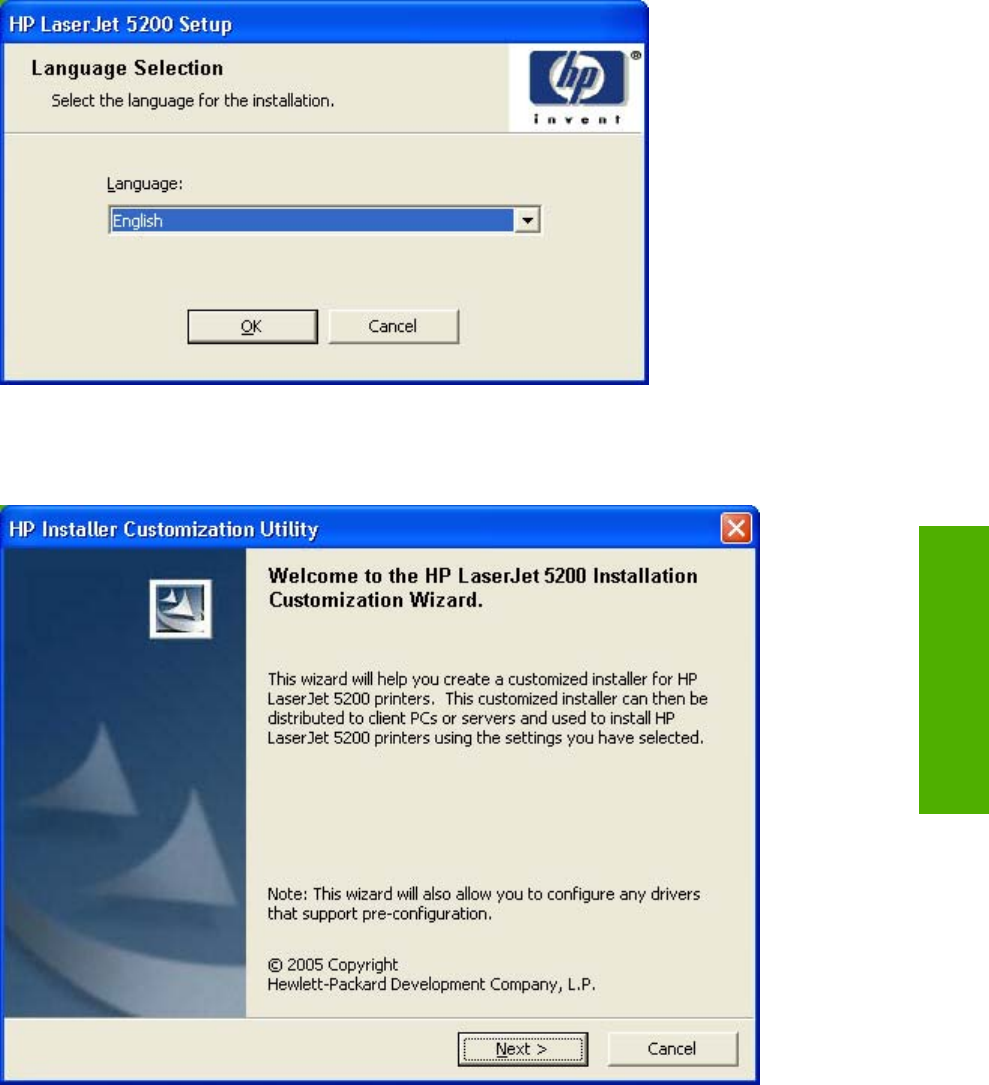
Figure 3-34 Language Selection dialog box
Select a language and click OK. The Welcome dialog box appears, as shown in the following figure.
Figure 3-35 Welcome to the HP LaserJet 5200 Installation Customization Wizard screen
Click Next in the Welcome to the HP LaserJet 5200 Installation Customization Wizard dialog box.
The Software License Agreement dialog box appears.
ENWW Print-driver install instructions 85
MS Windows install


















