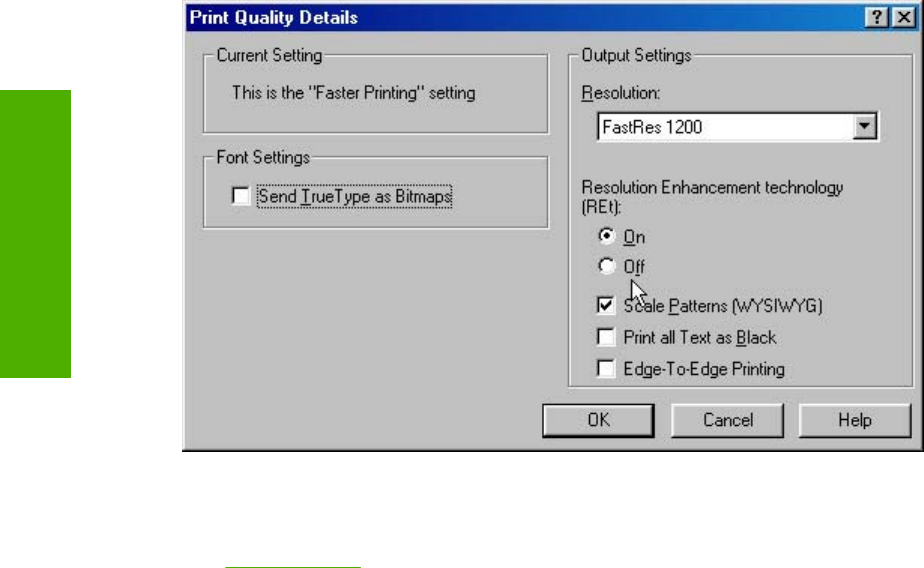
Print Quality
The HP LaserJet 5200 print-driver Print Quality group box provides options that control output settings
and font settings.
The following options are available in the Print Quality group box: The Print Quality Details dialog box
opens. The Print Quality Details dialog box has different options, depending on the driver that you are
using. Changing resolution might change the formatting of the printed document.
●
Best Quality setting
●
Faster Printing setting
●
Economode check box
●
Details button
Best Quality
Select this option to print documents at the optimal resolution of the printer. This option provides the
best quality.
Faster Printing
Select this option to print faster than with the Best Quality setting, but with slightly lower quality. This
setting uses 300 dpi for the HP Traditional PCL 5 Driver and 600 dpi for the HP Traditional PCL 6 Driver.
Print Quality Details for the HP Traditional PCL 6 Driver
The Print Quality Details dialog box provides the options for print-quality settings in the HP Traditional
PCL 6 Driver as shown in the following figure.
Figure 4-6 Print Quality Details dialog box for the HP Traditional PCL 6 Driver
The following options are available:
●
Current Setting
122 Chapter 4 HP traditional print drivers for MS Windows ENWW
HP traditional print
drivers for MS Windows


















