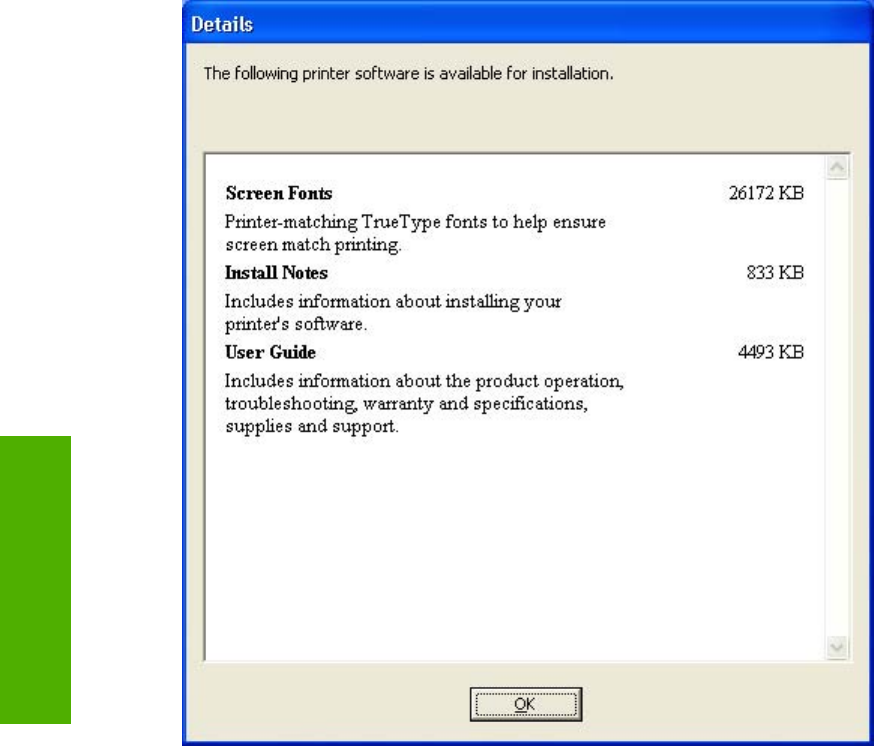
To view details about the additional software, click Details. The additional software Details dialog box
appears.
Figure 3-24 Additional software Details dialog box
All the software that is available in the Additional Software dialog box is described in the Details dialog
box. Click OK to return to the Additional Software dialog box.
Click Next to open the Ready to Install dialog box.
74 Chapter 3 Install MS Windows printing-system components ENWW
MS Windows install


















