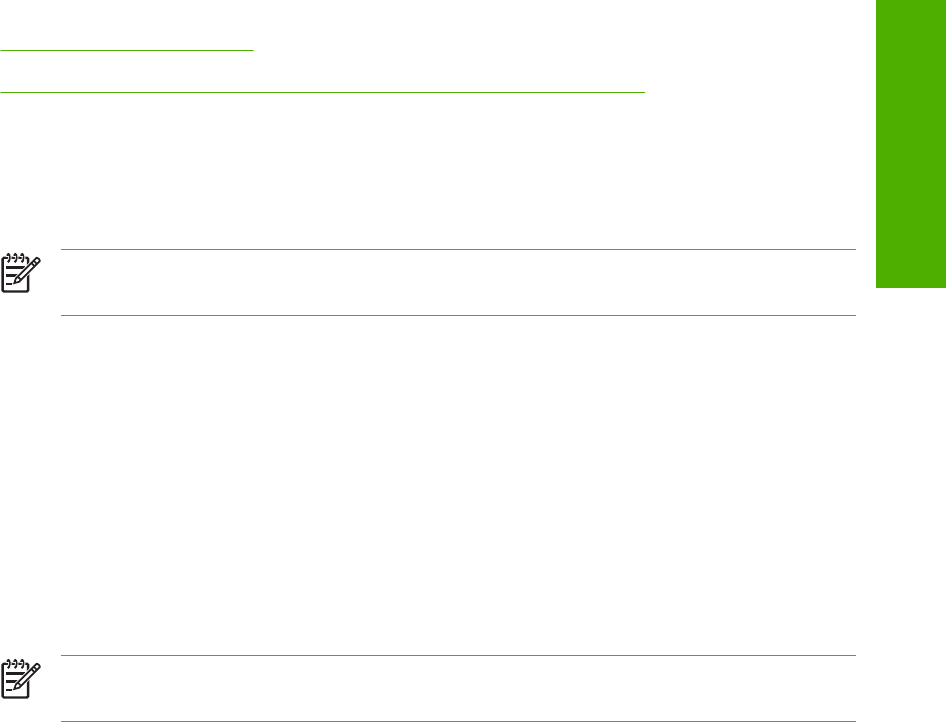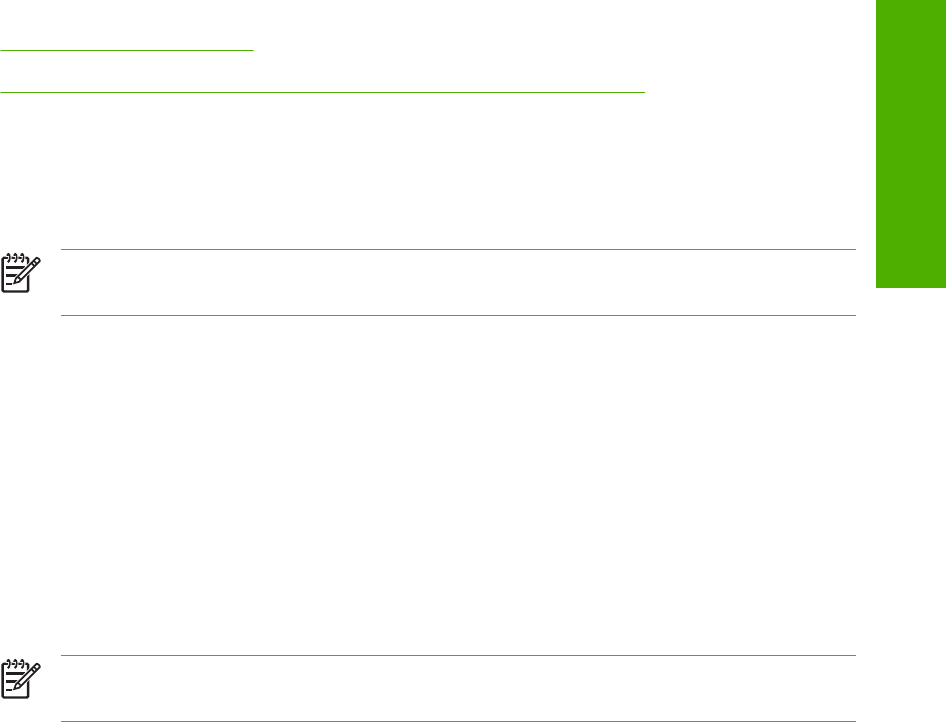
11. The print-ready file prints.
12. At the command prompt, type bye to exit the FTP command.
13. At the command prompt, type exit to return to the MS Windows interface.
Print-ready printing by using a local MS Windows port
The procedure for printing directly by using a local MS Windows port depends on the operating system.
Topics:
●
Windows 98 or Windows Me
●
Windows NT 4.0, Windows 2000, Windows XP, or Windows Server 2003
Windows 98 or Windows Me
1. From a command prompt or in an MS-DOS window, type the following:
Mode lpt1:,,p
NOTE If the product is attached to a parallel port other than LPT1, then substitute the
correct LPT port number in the mode command.
2. Press Enter on the keyboard. The response you receive should be similar to these examples:
> LPT1 Not Rerouted
> Resident portion of MODE loaded
> Infinite retry on parallel printer time-out
3. At a command prompt, type copy /b <FILENAME> <PORTNAME>, where <FILENAME> is the
name of the print-ready file (including the path) and <PORTNAME> is the name of the appropriate
printer port (such as LPT1). For example, at the c:\> command prompt, type the following:
copy /b c:\5200FW.PDF lpt1
NOTE If the file name or path includes a space, you must enclose the file name or path in
quotation marks. For example, type C:\>copy /b "c:\My Documents\5200FW.PDF"
4. Press Enter on the keyboard. The message PROCESSING JOB appears on the control panel,
and the job prints.
5. At the command prompt, type exit to close the command window.
ENWW Printing print-ready documents 333
Engineering Details