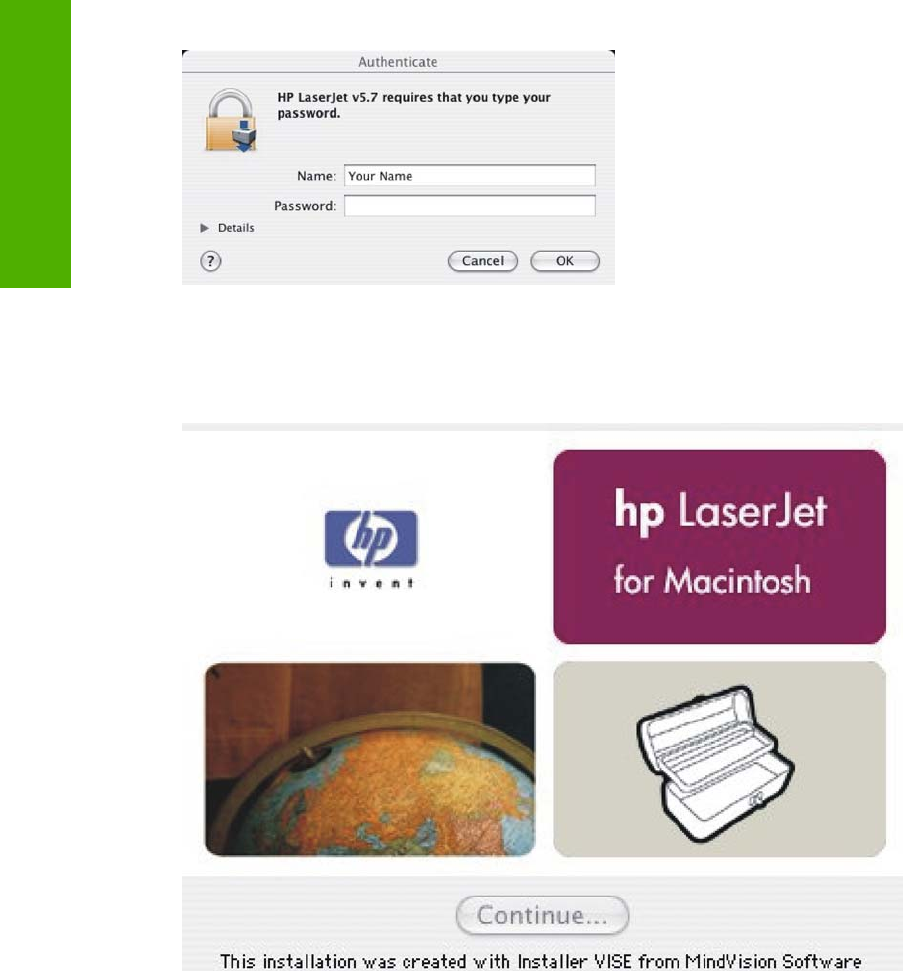
Figure 6-4 Authenticate dialog box
Type the correct “admin” password and click OK to continue. The installer startup screen appears.
Click Cancel to exit the installation.
Figure 6-5 HP LaserJet for Macintosh installer startup-screen dialog box
Click Continue. The License dialog box appears.
274 Chapter 6 Macintosh ENWW
Macintosh


















