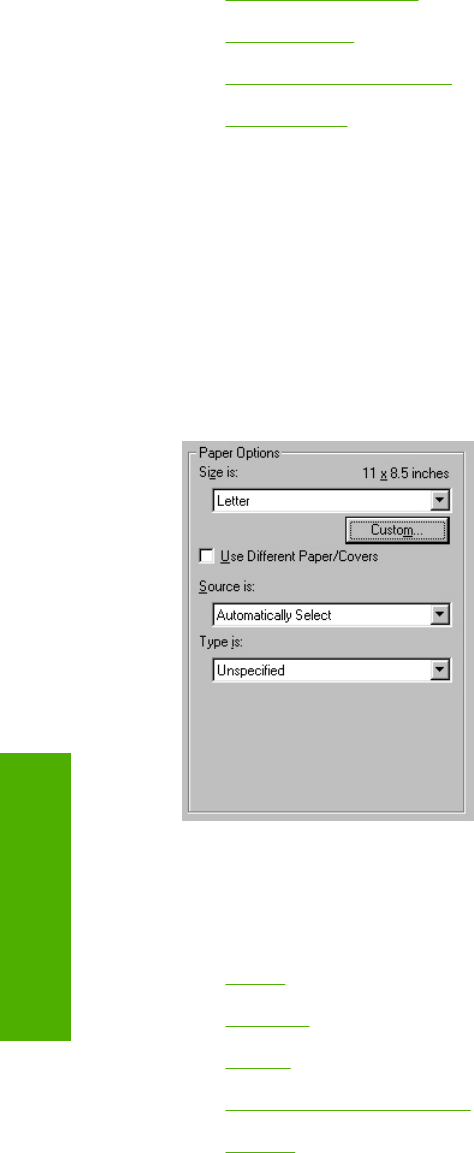
The Paper tab contains the following controls:
●
Print Task Quick Sets
●
Paper Options
●
Document preview image
●
Device image
Print Task Quick Sets
Use the Print Task Quick Sets control to store the current combination of driver settings that appear
on all other Properties driver tabs. Print Task Quick Sets are either preset (by the administrator) or
user-defined printing specifications, such as media size and pages per sheet.
Paper Options
The settings specified in the Paper Options group box on the Paper tab apply to all of the pages of the
document. The following figure shows the Paper Options group box and the selections available by
default.
Figure 4-12 Paper Options group box (default)
The appearance of the Paper Options group box changes when the Use Different Paper/Covers
check box is selected. For convenience, the settings in the Paper Options group box are described in
the following order:
●
Size is
●
Source is
●
Type is
●
Use Different Paper/Covers
●
Custom
Size is
The Size is: setting is a drop-down menu that lists all of the supported media sizes.
136 Chapter 4 HP traditional print drivers for MS Windows ENWW
HP traditional print
drivers for MS Windows


















