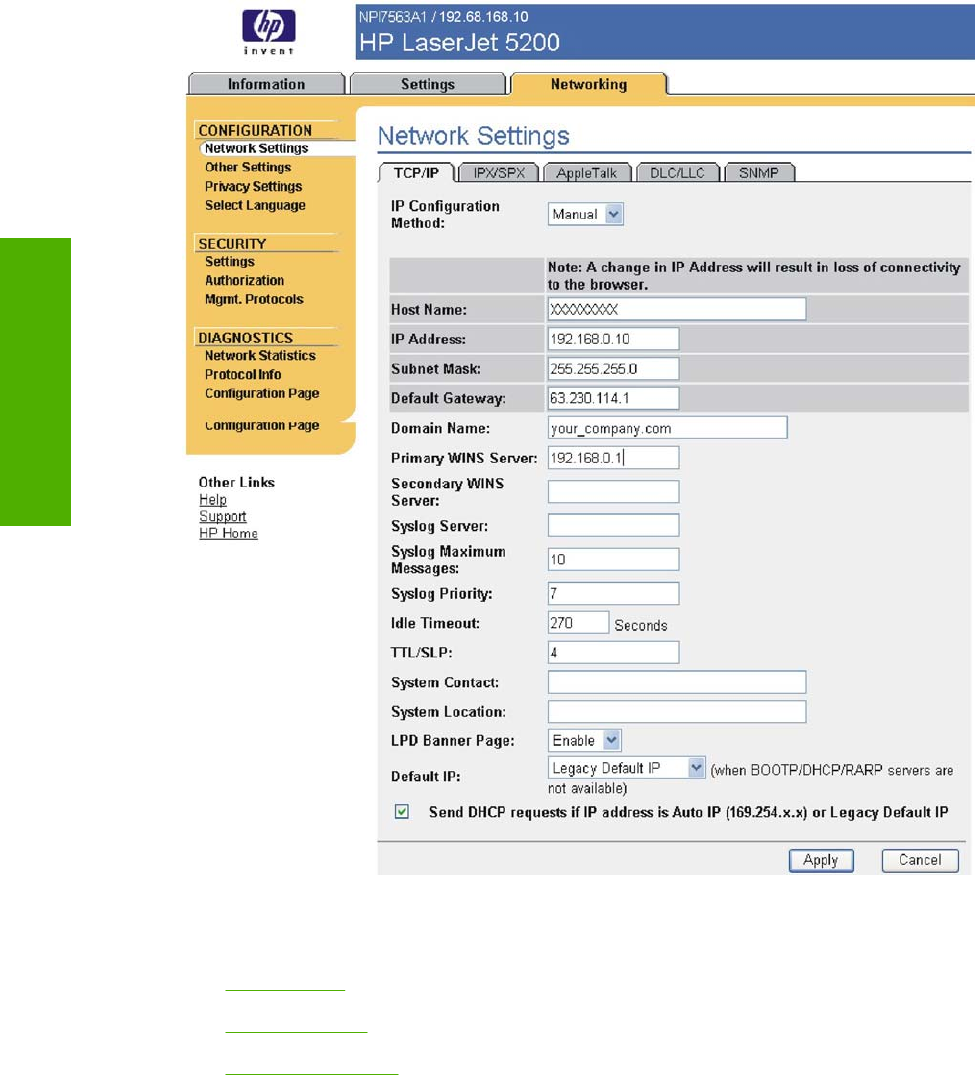
Figure 2-9 HP EWS Networking tab – Network Settings screen
The menu on the left side of the screen contains other networking options under three categories:
●
Configuration
●
Security section
●
Diagnostics section
Configuration
●
Network Settings From the Network Settings screen, enable and configure the following network
protocols:
●
TCP/IP
●
Internetwork packet exchange/Sequenced packet exchange (IPX/SPX)
46 Chapter 2 Software description ENWW
Software description


















