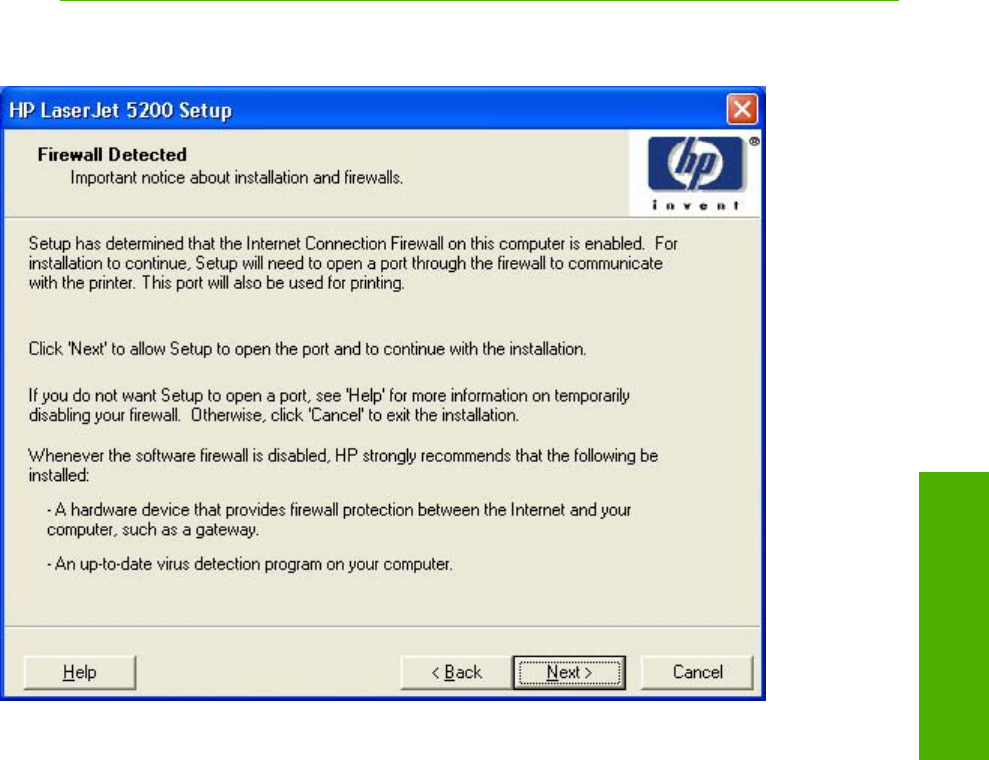
NOTE The installation process includes the option of using the TCP/IP address for the
HP LaserJet 5200 printer, which might be preferable to waiting for the installer to finish the search.
If the network has a firewall that is blocking the installation, the Firewall Detected dialog box appears,
as shown in the following figure.
Figure 3-9 Firewall Detected dialog box
If you are performing a network installation and no printer is found, the Printer Not Found dialog box
appears, as shown in the following figure.
ENWW Print-driver install instructions 63
MS Windows install


















