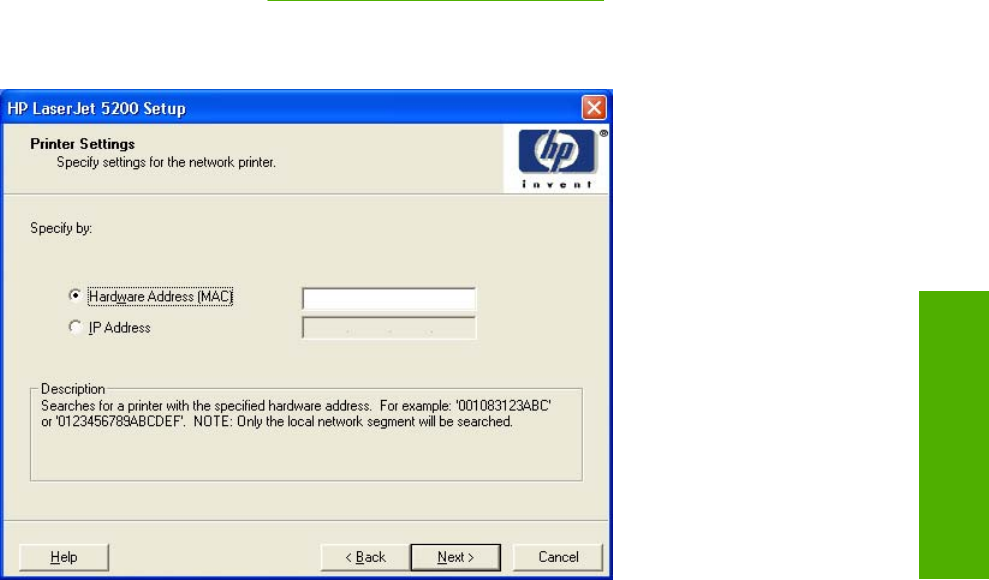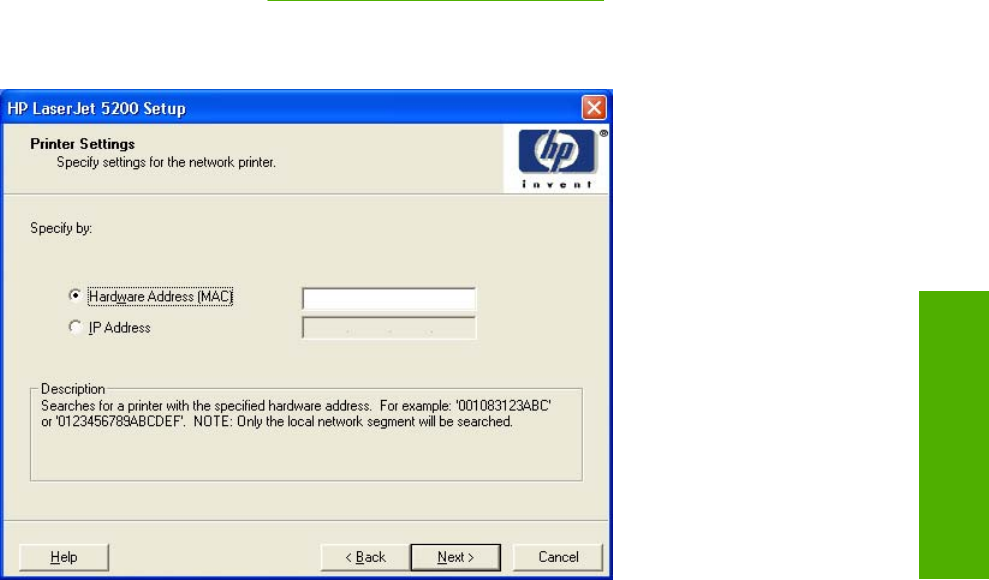
You can specify a printer by clicking one of the following options and typing in the required information:
●
Hardware Address (MAC)
●
IP Address
●
IP Hostname
When you click Next, the Searching dialog box opens. When the search is finished, the Printer
Found dialog box opens (see
Figure 3-11 Printers Found dialog box).
If you clicked Enter settings for a printer not on the network in the Check Printer Connection dialog
box and then clicked Next, the Printer Settings dialog box opens, as shown in the following figure.
Figure 3-17 Printer Settings dialog box
To install the printer by using the hardware address, click Hardware Address (MAC), type the device
hardware address in the field, and then click Next to continue the installation. The Set Port Name dialog
box opens, as shown in the following figure.
To install the printer using the TCP/IP address, click IP Address, type the device TCP/IP address in the
field, and then click Next to continue the installation. The Set Port Name dialog box opens, as shown
in the following figure.
ENWW Print-driver install instructions 69
MS Windows install