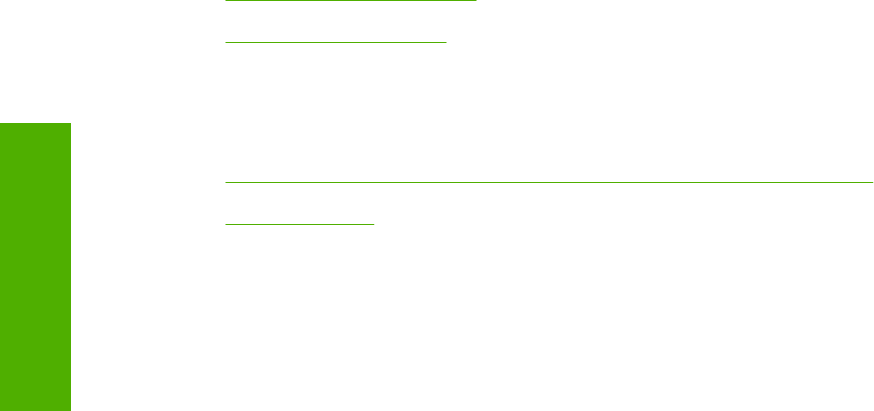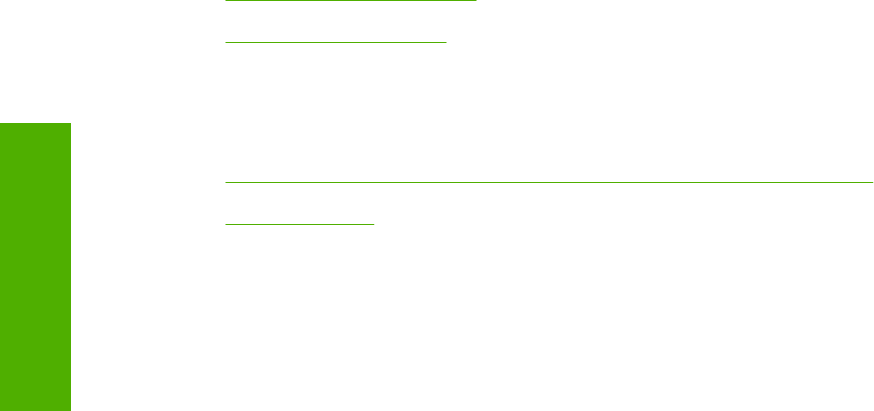
MS Windows printing-system software
Topics:
●
Printing system and installer
●
HP LaserJet print drivers
Printing system and installer
Topics:
●
HP LaserJet 5200 printing-system software CD for MS Windows systems
●
Installer features
HP LaserJet 5200 printing-system software CD for MS Windows systems
In the MS Windows environment (Windows 98, Windows Millennium Edition [Windows Me],
Windows 2000, Windows XP, and Windows Server 2003), insert the HP LaserJet 5200 printing-system
software CD in the CD-ROM drive to open an interactive CD browser. Use the CD browser to install the
print drivers and related components, and to gain access to online user documentation, a customization
utility, Adobe Acrobat Reader software, and optional HP software.
The following figure shows the main screen of the HP LaserJet 5200 printing-system software CD.
If the screen does not appear when you insert the software CD into the CD-ROM drive, follow these
steps to open the CD browser:
1. Click Start.
2. Click Run.
3. Click Browse…. and navigate to the root directory of the software CD.
4. Double-click the SETUP.EXE file to start the installer.
22 Chapter 2 Software description ENWW
Software description