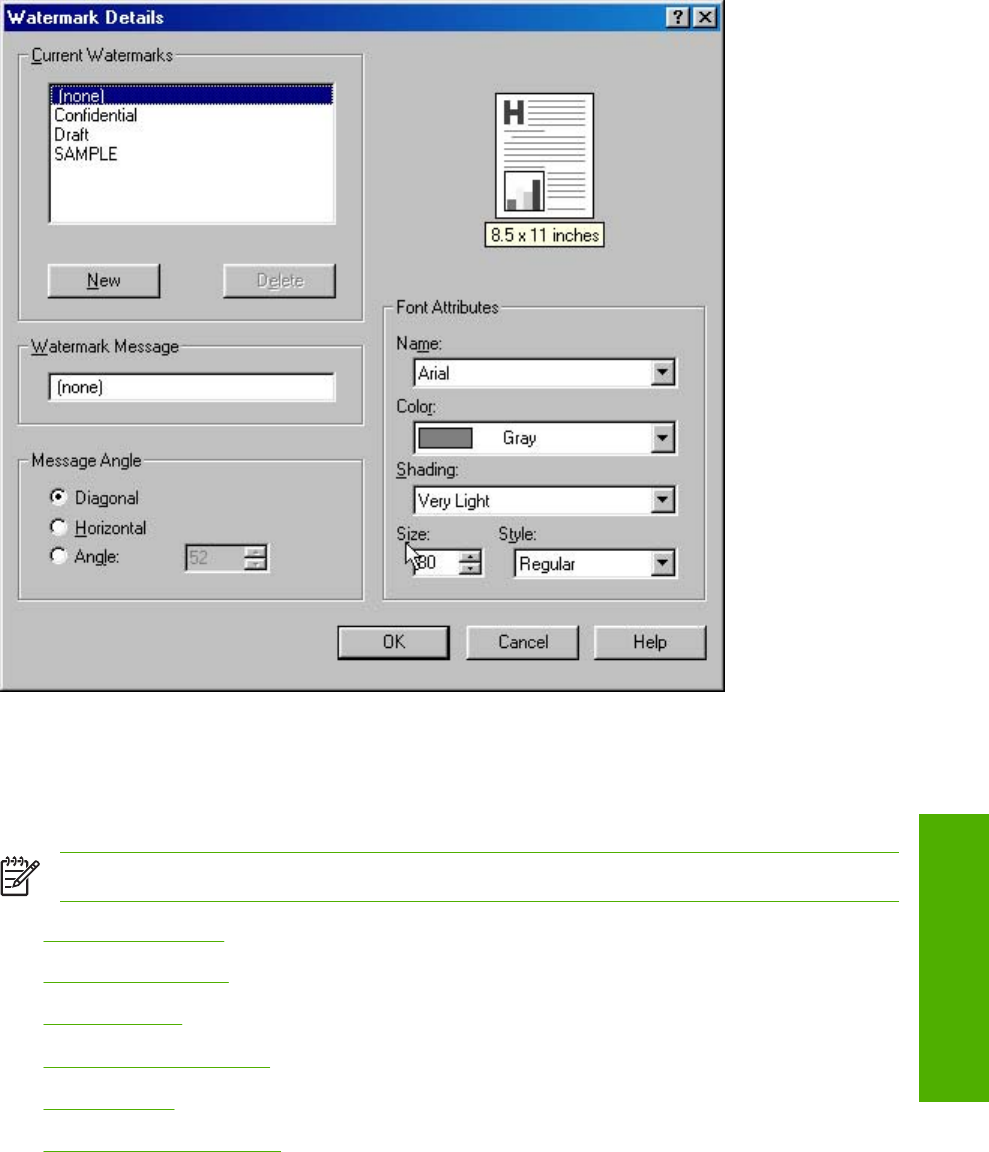
Figure 4-10 Watermark Details dialog box
The dialog box shows a document preview image and provides options for creating a new watermark
and controlling the message angle and the font attributes.
The Watermark Details dialog box contains the following controls:
NOTE This section also contains information about default watermark settings.
●
Current Watermarks
●
Watermark Message
●
Message Angle
●
Document preview image
●
Font Attributes
●
Default watermark settings
Current Watermarks
The Current Watermarks group box contains a list of available watermarks, both predefined
watermarks that are available in the driver and any new watermarks that you have created.
ENWW Effects tab features 131
HP traditional print
drivers for MS Windows


















