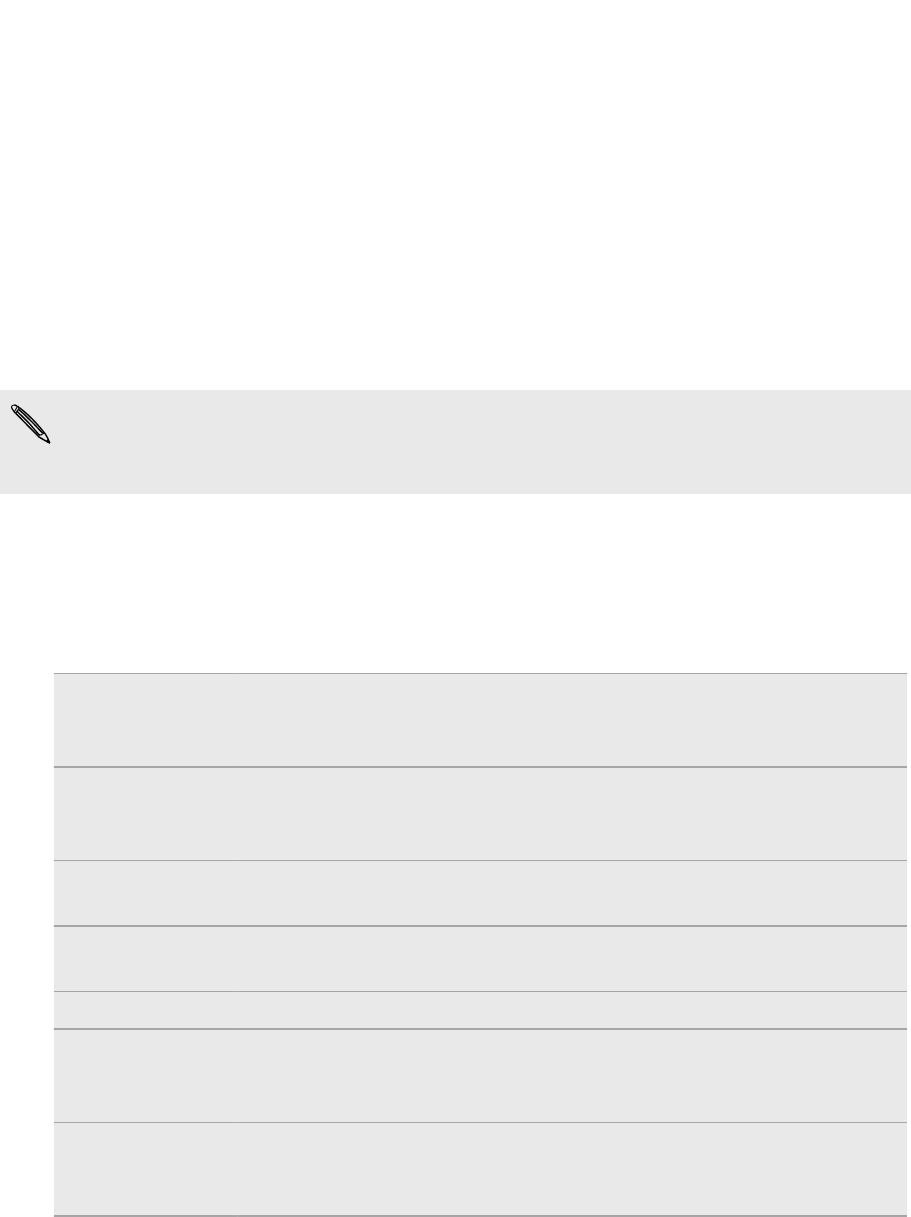
Setting up HTC Flyer for the first time
When you switch on HTC Flyer for the first time, you’ll be asked to set it up. You can
choose your language, how you want to connect to the Internet, and whether you
want your current location to be automatically detected. If you still have personal
contacts and calendar events stored on your old phone, you can easily transfer them
to HTC Flyer through Bluetooth as well.
Be sure to sign in to your Google
®
Account so you can use Google apps like Gmail
™
and Android Market
™
. You can also set up your other email accounts, favorite social
networks like Facebook
®
and Twitter
™
, and more.
Just follow the onscreen instructions and you’ll be up and running in no time.
Some features that need to connect to the Internet such as location-based services
and auto-sync of your online accounts may incur extra data fees. Don’t worry. You
can enable or disable them in settings later on.
Ways of getting contacts into HTC Flyer
There are several ways you can add contacts to HTC Flyer. You can sync HTC Flyer
with contacts from your Google Account, computer, Facebook, and more.
HTC Sync
™
Sync the contacts from your old phone to your computer, and
then use HTC Sync to sync HTC Flyer with your computer's
Microsoft
®
Outlook
®
, Outlook Express or Windows
®
Contacts.
Gmail Google contacts are imported to HTC Flyer after you sign in to
your Google Account. You can also create more Google contacts
right from HTC Flyer.
Facebook Log in to your Facebook account through Facebook for HTC
Sense to import your Facebook friends' contact information.
Phone contacts You can choose to create and store contacts directly in HTC Flyer
or transfer existing ones from your old phone.
SIM card Copy all your SIM contacts to HTC Flyer.
Microsoft
Exchange
ActiveSync
®
HTC Flyer syncs your work contacts from the Microsoft Exchange
ActiveSync Server in your workplace.
Transfer Use the Transfer app to transfer not only your contacts, but also
calendar events and text messages from your old phone to HTC
Flyer.
15 Getting started


















