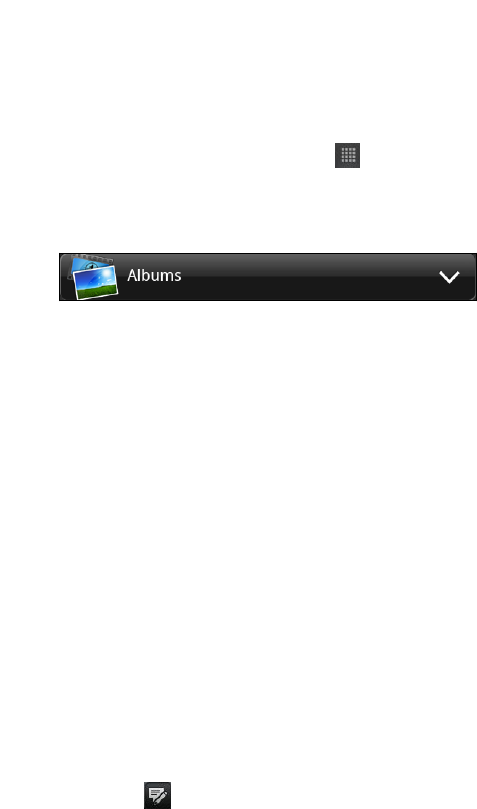
Viewing photos on Flickr
You need to be logged in to your Flickr account to view Flickr photos.
1. From the Home screen, tap > Gallery.
2. On the top of the screen, tap the bar that displays the current view (for
example, Albums), and then tap Flickr.
You may be asked to give authorization for the app to connect to the Flickr
website. If this happens, you need to give authorization to access your Flickr
account.
3. Tap your account name or your friend’s account on the list to view the photos in
the account.
You can view photos in your online albums in the same way as you view photos in
Gallery.
Commenting on photos in your social networks
Add comments to your uploaded photos as well as your friends’ photos.
1. Do one of the following:
§ While browsing online albums, press and hold a photo and then tap Add
comment.
§ While viewing a photo in full screen, tap anywhere on the screen, and then
tap .
2. Tap the box that says “Write a comment.”
3. Enter your text, and then tap Comment.
70 Photos, videos, and music


















