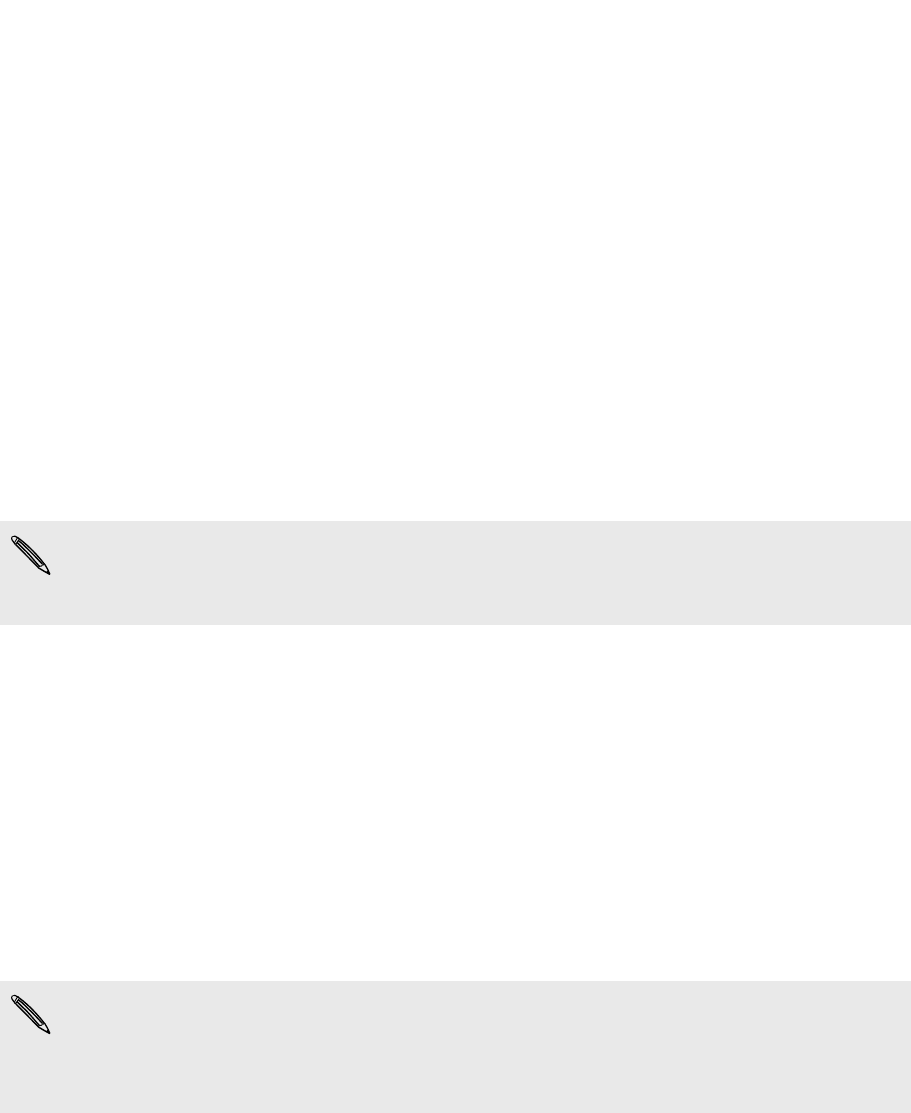
What’s the difference between Facebook app
and Facebook for HTC Sense?
§ Facebook for HTC Sense is not a standalone app. It is integrated in People,
Friend Stream, Gallery, and Calendar to give you up-to-date information about
your Facebook contacts (their status updates, shared links, and photos) in these
apps.
§ The Facebook app is a standalone app. Use this app to do most of the things
that you would do when you’re using your computer’s web browser to access
your Facebook account, such as adding a friend and sending Facebook
messages.
§ The two do not share the same login credentials. Signing in to Facebook for
HTC Sense does not sign you in to the Facebook app and vice versa. If you want
to use the same Facebook account for both, you’ll have to sign in to both using
the same login credentials.
If you have more than one Facebook account, you may sign in to the Facebook app
using your second account, since the Facebook app does not share the same login
credentials as Facebook for HTC Sense.
Twitter for HTC Sense
If you signed in to your Twitter account when you turned on and set up HTC Flyer for
the first time, that means your Twitter account is linked to Twitter for HTC Sense on
HTC Flyer. (If you did not do this, add the Twitter for HTC Sense account in Settings >
Accounts & sync.)
With Twitter for HTC Sense, you can:
§ Link your contacts in People to their Twitter profiles (if you’re following them).
§ Send tweets and check your friends’ tweets in Friend Stream.
Twitter for HTC Sense and the Twitter app do not share the same login credentials.
Signing in to Twitter for HTC Sense does not sign you in to the Twitter app and vice
versa. If you want to use the same Twitter account for both, you’ll have to sign in to
both using the same login credentials.
89 Social


















