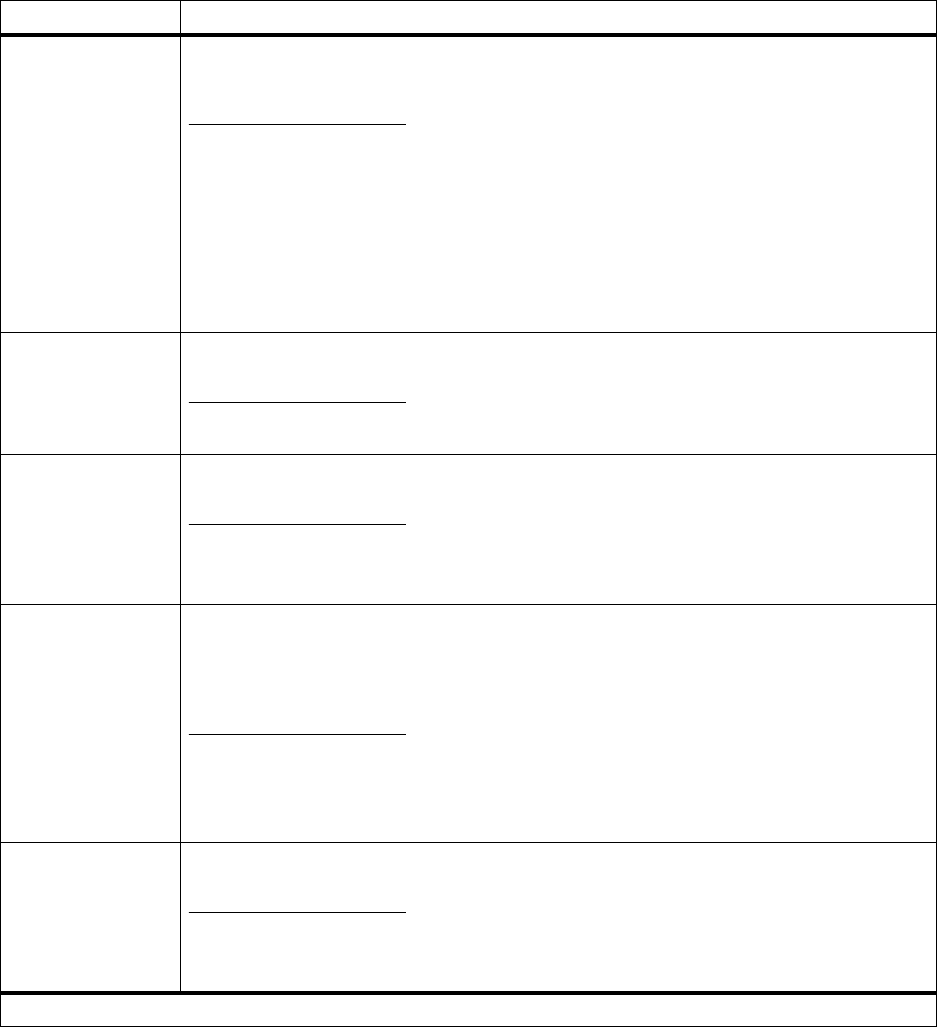
88
Chapter 3: Using the Operator Panel and Menus
Serial Buffer Disabled
Auto*
3K to maximum size allowed
You can configure the size of the serial input buffer to meet the requirements of your system.
If the limited size of the serial buffer is preventing you from continuing work in your software
application each time you send a job to the printer, you may want to increase the buffer size.
The maximum size depends on the amount of memory in your printer, the size of the other link
buffers and whether the
Resource Save setting is set to On or Off. To maximize the range for
the serial buffer size, you can disable or reduce the size of the parallel, infrared, LocalTalk,
and USB buffers. Choose
Auto to let the printer calculate a buffer size proportional to the total
amount of available printer memory. In most cases,
Auto is the recommended setting.
Note: Changing the
Serial Buffer setting automatically resets the printer.
RS-232/RS-422 RS-232*
RS-422
Choose the serial communication configuration for your printer. Selecting RS-422 automat-
ically sets
Serial Protocol to XON/XOFF.
RS-422 Polarity Normal*
Reverse
Select Normal or Reverse polarity.
This setting is only available if the serial communication configuration is set to
RS-422.Todo
this, select
SERIAL MENU, SERIAL OPTION 1, RS-232/RS-422, and RS-422.
Serial Protocol DTR* (hardware handshaking)
DTR/DSR (hardware handshaking)
XON/XOFF (software handshaking)
XON/XOFF/DTR (combined handshaking)
XON/XOFF/DTR/DSR (combined handshaking)
Handshaking
is the exchange of predetermined signals when a connection is established.
This printer supports hardware handshaking, software handshaking, and combined hardware
and software handshaking.
Refer to the
Technical Reference
for more information about serial interface.
Robust XON Off*
On
Robust XON only applies to the serial port if Serial Protocol is set to XON/XOFF.
When
Robust XON is set to On, the printer sends a continuous stream of XONs to the host
computer to indicate that the serial port is ready to receive more data.
Serial Menu (continued)
Menu Item Values
*Factory default


















