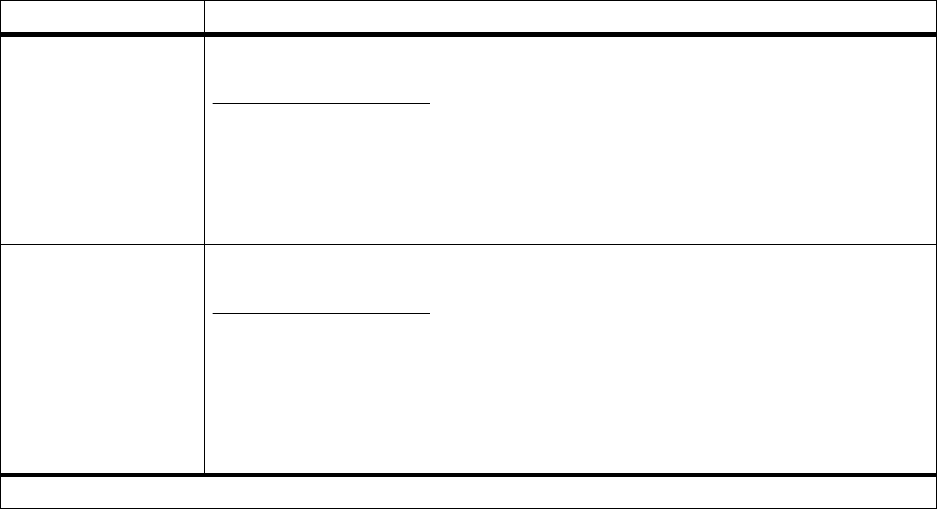
99
Operator Panel Menus
USB Menu
Use the USB MENU to change settings affecting the Uni-
versal Serial Bus (USB) interface port. The USB MENU
displays as a standard feature or as an option, and appears
as one of the following:
• STANDARD USB
• USB OPTION 1
USB OPTION 1 is only available if a parallel/USB inter-
face option card is installed on the printer system board.
See “Using a USB Cable” on page 14 for information on
how to attached a USB cable and “Parallel/USB Interface
Option Card” on page 215 for installation information.
USB Menu
Menu Item Values
PCL SmartSwitch Off
On*
If PCL SmartSwitch is set to On, the printer examines the data on the USB interface
connection and selects PCL emulation if the data indicates that is the printer language.
If both
PCL SmartSwitch and PS SmartSwitch are set to Off, the printer uses the language
specifiedinthe
Printer Language menu as the default. If only one SmartSwitch setting is
set to
Off, the printer uses the language that has its SmartSwitch setting set to On as the
default.
PS SmartSwitch Off
On*
If PS SmartSwitch is set to On, the printer examines the data on the specified USB
interface connection and selects PostScript 3 emulation if the data indicates that is the
printer language.
If both
PCL SmartSwitch and PS SmartSwitch are set to Off, the printer uses the language
specifiedinthe
Printer Language menu as the default. If only one SmartSwitch setting is
set to
Off, the printer uses the language that has its SmartSwitch setting set to On as the
default.
*Factory default


















