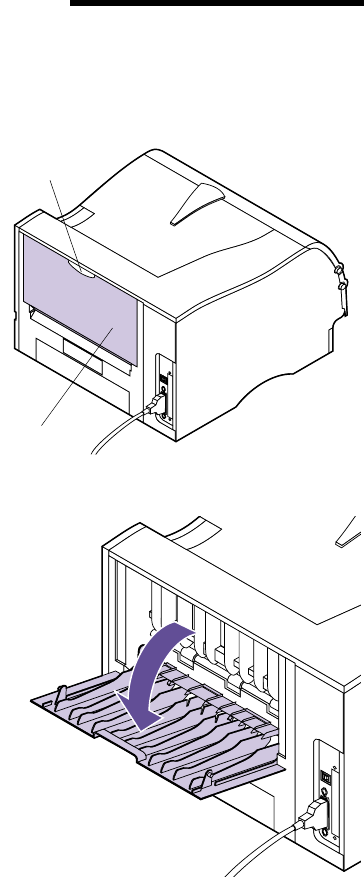
134
Chapter 4: Using Print Materials
Using the
Rear Output Bin
You may want to use the rear output bin when you print on
different sizes and types of print material, such as paper, card
stock, transparencies, postcards, note cards, and envelopes.
The rear output bin holds 20 sheets of paper. For information
on other types of print material, refer to the Card Stock & Label
Guide.
Note: Print material that is
165.1 mm (6.5 in.) or less in
length must exit to the rear out-
put bin.
The printer automatically sends print jobs to the rear out-
put bin when you open it. The rear output bin reverse col-
lates print jobs face up.
1 Locate the rear output bin door as shown.
2 Pull the handhold to open the rear output bin.
3 Close the rear output bin door when you finish
using it.
Rear Output
Bin Door
Handhold


















