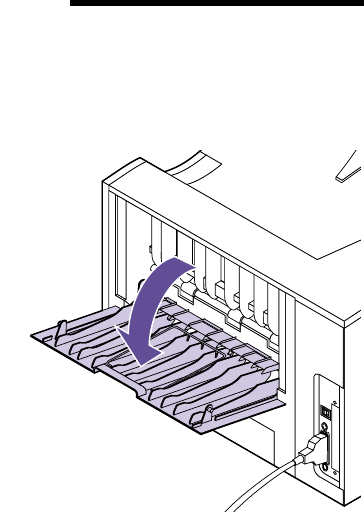
190
Chapter 8: Clearing Jams
203 Paper Jam -
Short Paper
A 203 attendance message indicates print material less
than 152.4 mm (6 in.) in length has attempted to exit the
standard output bin.
A jam in this area requires that the rear output bin door be
opened.
Note: To clear paper jam
attendance messages, you must
remove all jammed print material
from the paper path.
1 Locate the handhold on the rear output bin door
and pull it toward you.
The rear output bin door opens and drops back
toward you. If you need help, see “Using the
Rear Output Bin” on page 134.


















