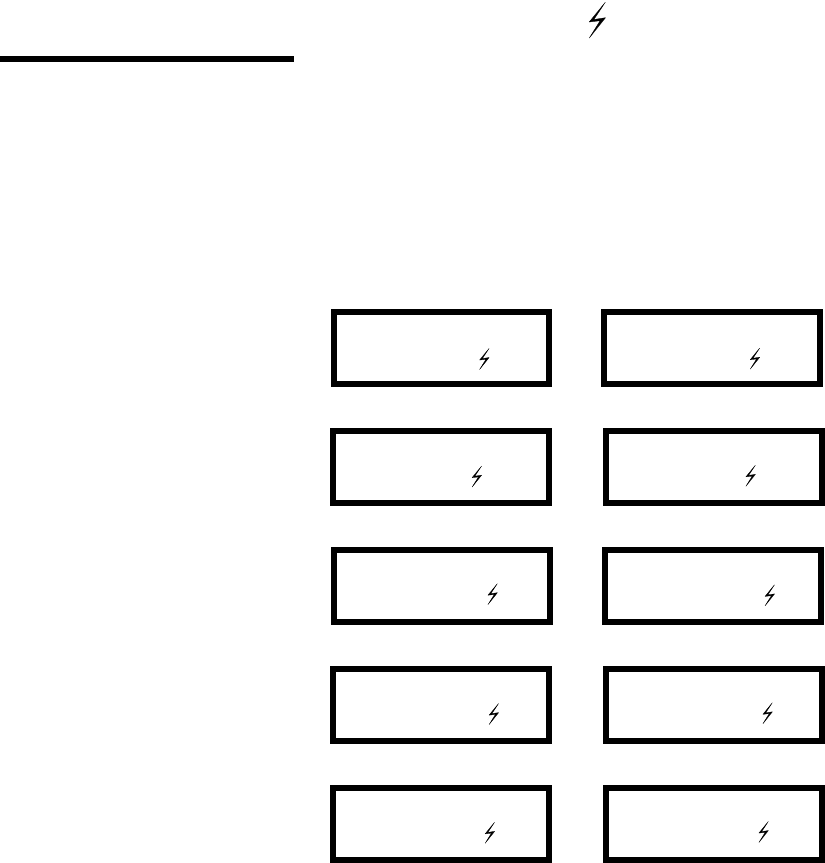
113
Print and Hold Formatting Errors
Print and Hold
Formatting Errors
A lightning bolt symbol displays on the operator panel to
indicate a formatting error occurred on at least one type of
Print and Hold job. It looks like this:
Note: For documentation pur-
poses,
Print and Hold jobs
refers
to any of the following jobs: Con-
fidential Job, Repeat Print Job,
Reserve Print Job, and Verify
Print Job.
When this type of error occurs, a portion of the processed
job may still print, so the printer does not discard the
entire job. Instead the lightning bolt displays to tell you
that there is a formatting error on the particular job.
When any values are selected from either the
CONFIDEN-
TIAL JOB
menu item or the HELD JOBS menu item, the
symbol displays next to the value if at least one job experi-
ences a formatting error as shown:
HELD JOBS
Print All Jobs
CONFIDENTIAL JOB
Print All Jobs
CONFIDENTIAL JOB
PRINT A JOB
HELD JOBS
PRINT A JOB
CONFIDENTIAL JOB
Delete All Jobs
HELD JOBS
Delete All Jobs
CONFIDENTIAL JOB
DELETE A JOB
HELD JOBS
DELETE A JOB
CONFIDENTIAL JOB
PRINT COPIES
HELD JOBS
PRINT COPIES


















