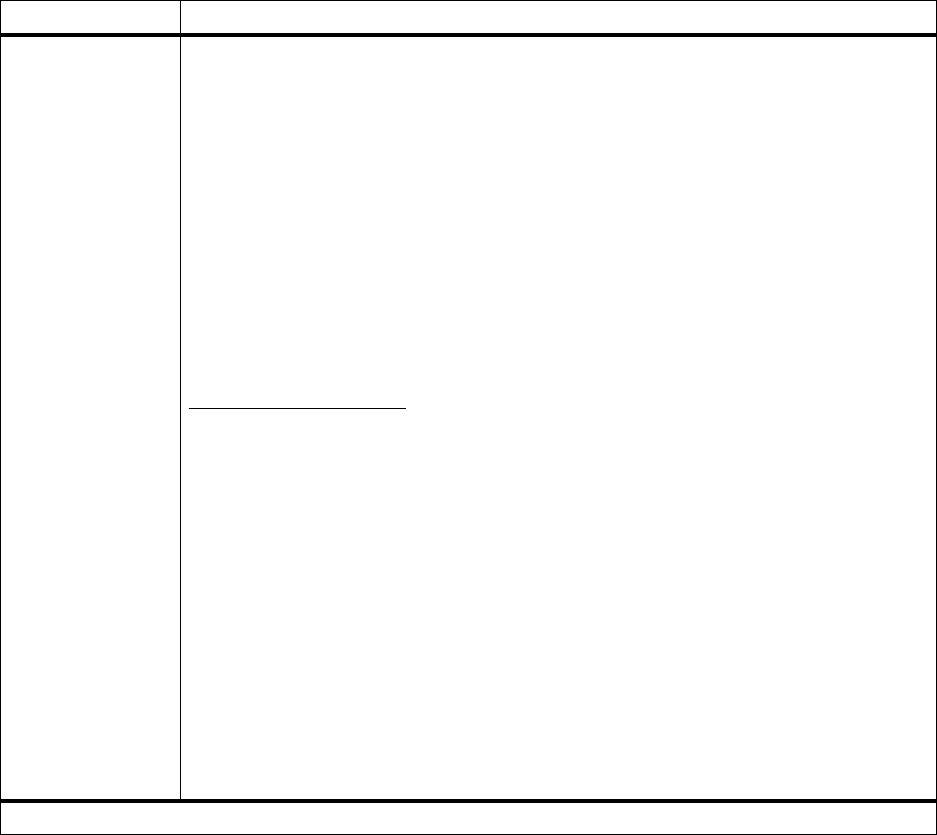
46
Chapter 3: Using the Operator Panel and Menus
PAPER SIZE
(continued)
Manual Pap Size
A4* (Country specific)
A5
JIS B5
Letter* (Country specific)
Legal
Executive
Universal
Manual Env Size
7 ¾ Envelope
9Envelope
10 Envelope* (Country specific)
DL Envelope* (Country specific)
C5 Envelope
B5 Envelope
Other Envelope
The PAPER SIZE setting identifies the default formatting size for each paper source. See the
tables beginning on page 116 for a list of the dimensions for each paper and envelope size.
Note: Before loading print material in any paper source, make sure you select the
PAPER SIZE, PAPER TYPE, PAPER TEXTURE, PAPER WEIGHT, and PAPER LENGTH from
the operator panel for the paper source. Also, select the paper size and type from your
software application for the print material you are loading.
Select
Manual Pap Size when manually feeding a single sheet of print material other than an
envelope through the multipurpose feeder.
Select
Manual Env Size when manually feeding a single envelope through the multipurpose
feeder.
Universal refers to any size that is not considered a standard size. Select Universal from the
PAPER SIZE menu when you load print material that does not match any of the other available
sizes. The printer automatically formats the page for the maximum possible size. You can then
set the actual page size from your application.
Select
Other Envelope from the PAPER SIZE menu when you load envelopes that do not
match any of the other available sizes. The printer automatically formats for the maximum
possible envelope size. You can then set the actual envelope size from your application.
Paper Menu (continued)
Menu Item Values
*Factory default


















