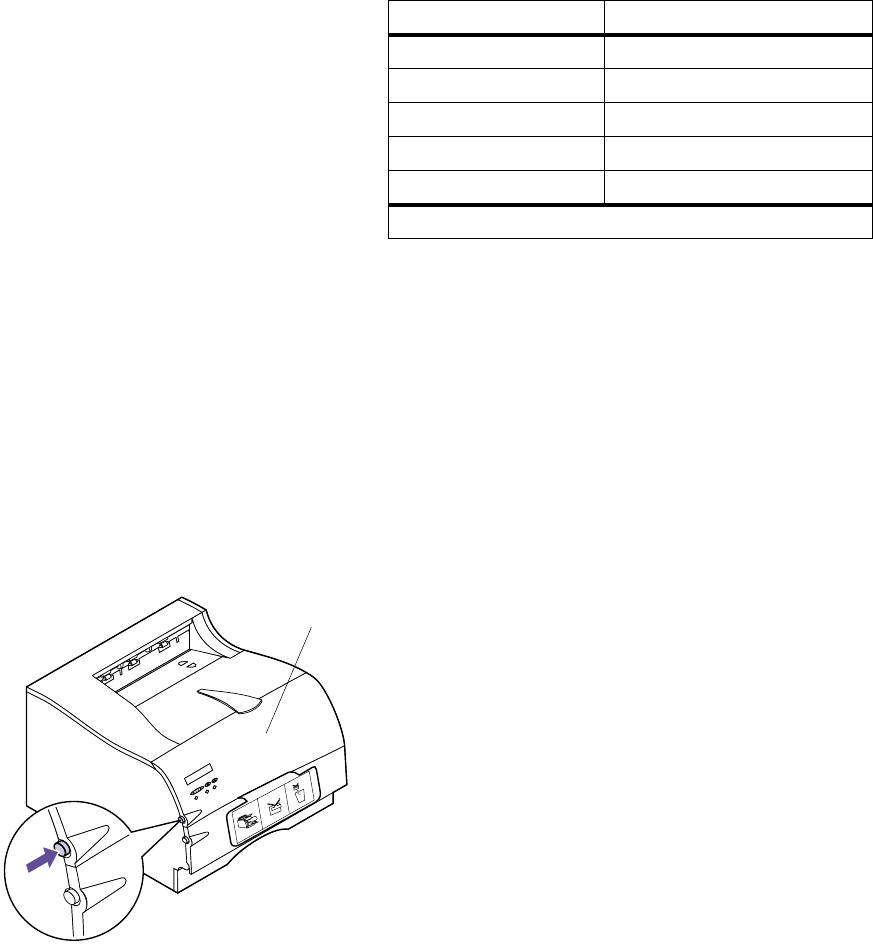
2
Chapter 1: Setting Up Your Printer
Use the following information to help determine
where to place your printer.
Do not place the printer:
– In direct sunlight.
– Near heat sources or air conditioners.
– In dusty or dirty environments.
Removing Print
Cartridge
Packaging
To remove the print cartridge packaging:
1 Push the upper release latch to release the upper
front door.
Characteristic Measurement
Depth 435 mm (17.1 in.)
Height 314 mm (12.4 in.)
Width 405 mm (15.9 in.)
Weight
1
14.8 kg (32.6 lb)
Footprint 246 sq. in.
1
Weight of printer includes print cartridge.
Upper
Front Door


















