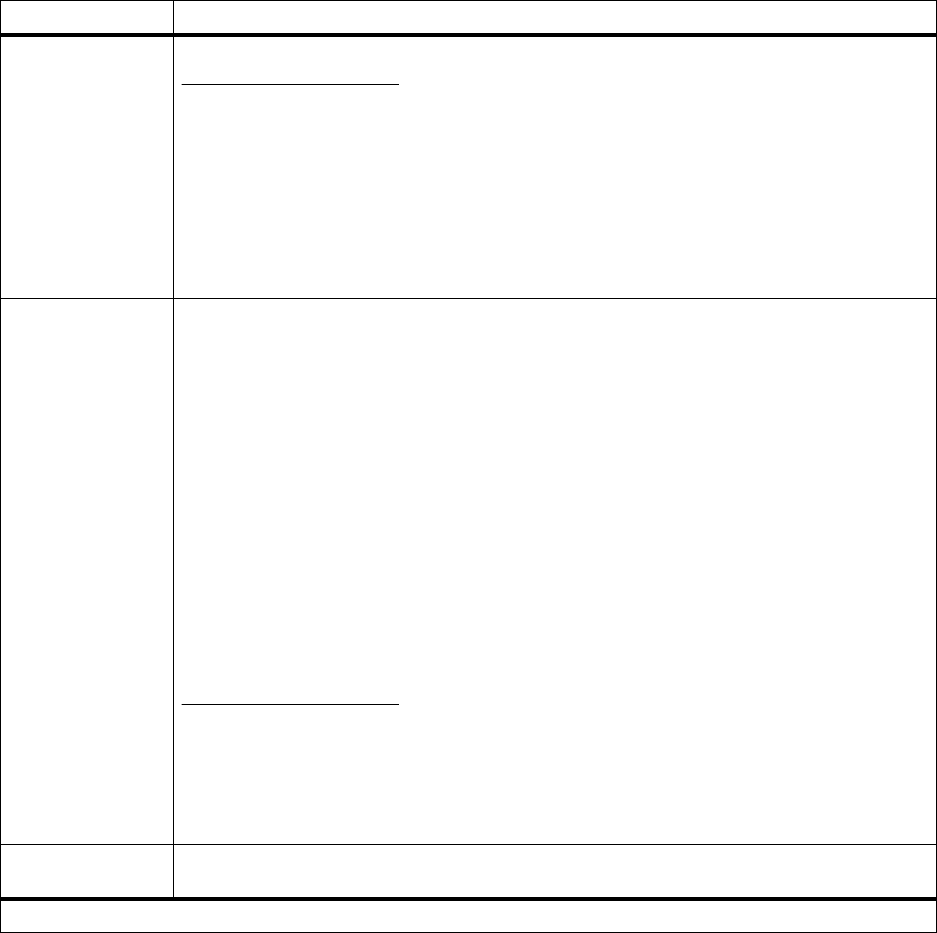
107
Operator Panel Menus
Factory Defaults Restore All
If you select Restore All:
• All downloaded resources (fonts, macros, symbol sets) in printer memory (RAM) are
deleted. (Resources residing in flash memory or on the hard disk option are unaffected.)
• All menu settings are returned to the factory default values except:
–
Display Language (SETUP MENU) which is the operator panel display language.
– All settings in the PARALLEL MENU, SERIAL MENU, NETWORK MENU, INFRARED
MENU, LOCALTALK MENU, USB MENU, and FAX MENU.
The message
Restoring Factory Defaults briefly appears while the printer restores the factory
default settings. See
Restoring Factory Defaults on page 157 for more information.
NARROW MEDIA Plain Width
Card Stock Width
Trnsprncy Width
Labels Width
Bond Width
Letterhead Width
Preprinted Width
Colored Width
Envelope Width
Custom 1 Width
Custom 2 Width
Custom 3 Width
Custom 4 Width
Custom 5 Width
Custom 6 Width
Each of the above menu items support the following values as a second menu:
Normal*
Narrow
Set NARROW MEDIA to Narrow when using print material less than 172 mm (6.77 in.) in width,
so the printer can adjust its speed, thus prolonging the life of the fuser.
Custom
x
Width refers to special types of print materials. You can change the names through a
utility, such as MarkVision. If a user-defined name is available, the name displays instead of
Custom
x
Width,where
x
represents a number 1 through 6. The user-defined name is
truncated to 16 characters.
Exit Config Menu Press Select to exit the CONFIG MENU. The printer automatically restarts and returns to the
Ready state.
Config Menu (continued)
Menu Item Values
*Factory default


















