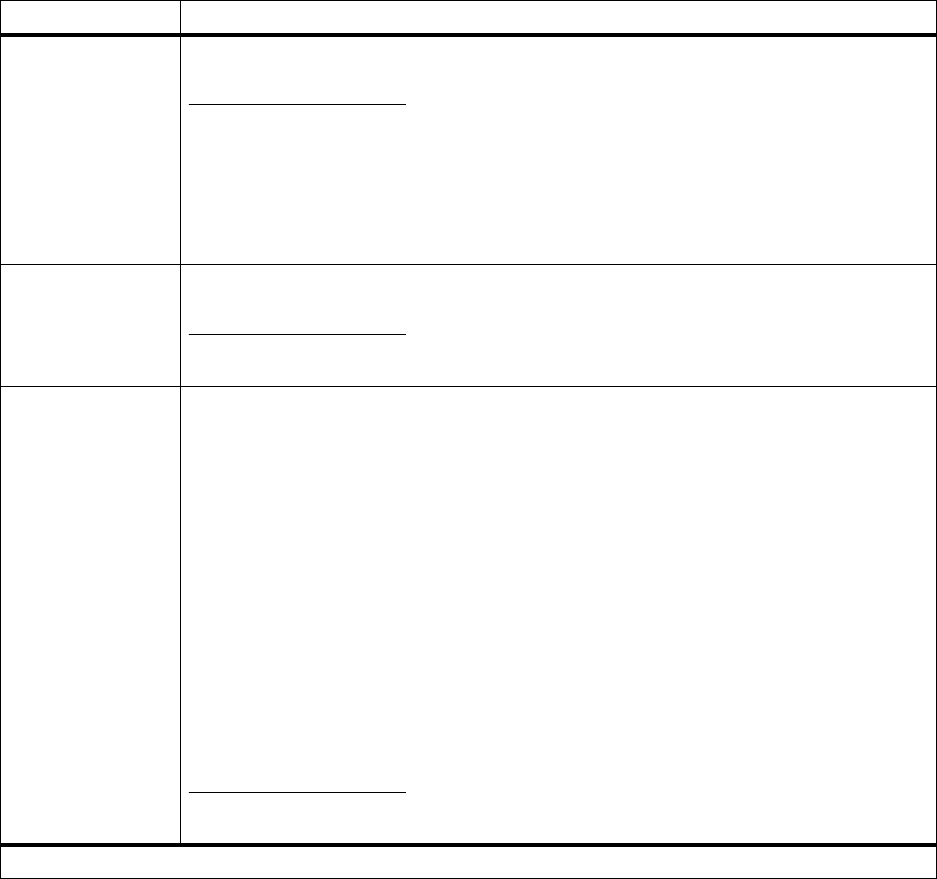
76
Chapter 3: Using the Operator Panel and Menus
Page Protect Off*
On
Set Page Protect to On to make sure an entire page is processed before it is printed. This may
be helpful if you are having trouble printing a page properly because of complex page errors.
If you still cannot print the page, your printer may not have enough memory to process the
page. You may have to reduce the size and number of fonts on the page, or increase the
installed printer memory.
For most print jobs, you do not need to set
Page Protect to On.WhenPage Protect is set to
On, printing may be slowed.
Print Area Normal*
Whole Page
The Print Area setting lets you modify the PCL formatting area and the printer physical print
area. Refer to the
Technical Reference
for more information about printable areas.
Display Language English*
French
German
Italian
Spanish
Danish
Norwegian
Dutch
Swedish
Portuguese
Finnish
The following languages appear as a menu item value on some operator panels:
Japanese
Russian
Polish
Hungarian
Turk is h
Czech
The Display Language setting determines the language of the text that appears on the
operator panel display.
SetupMenu(continued)
Menu Item Values
*Factory default


















