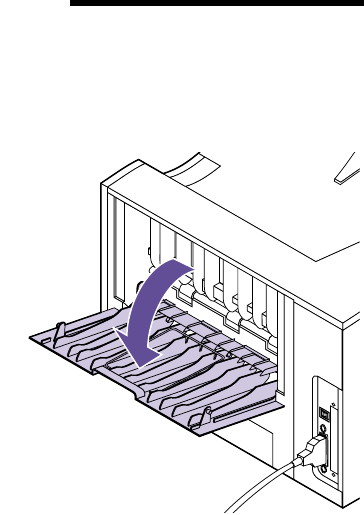
186
Chapter 8: Clearing Jams
202 Paper Jam -
Open Rear Door
Jams in the following areas cause a 202 attendance mes-
sage. Jams in these areas require opening the printer rear
output bin door and the upper front door:
• The print material jams before reaching the
standard output bin. See “Before Reaching the Stan-
dard Output Bin” as follows.
• The print material jams after it starts into the
standard output bin, but before it exits completely
into the bin. See “Exiting to the Standard Output
Bin” on page 189.
Note: To clear paper jam
attendance messages, you must
remove all jammed print material
from the paper path.
Before Reaching the Standard Output Bin
The print material jams before reaching the standard
output bin.
1 Locate the handhold on the rear output bin door
and pull it toward you.
The rear output bin door opens and drops back
toward you. If you need help, see “Using the
Rear Output Bin” on page 134.


















