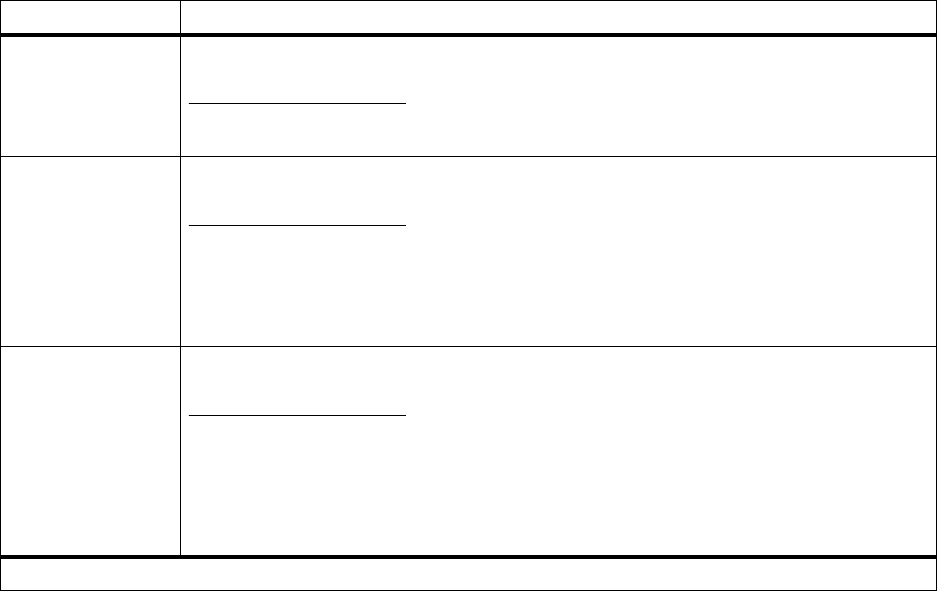
93
Operator Panel Menus
Infrared Menu
Use the INFRARED MENU to change settings affecting
jobs sent to the printer through the infrared interface port.
If
Infrared Port is set to Disabled, all other menu items in the
INFRARED MENU are not available.
This menu is only available if the Tri-Port interface option
card is installed in your printer.
Infrared Menu
Menu Item Values
Infrared Port Disabled*
IR Option 1
Select IR Option 1 to activate the infrared port on the Tri-Port interface option card.
If you select
Disabled, all of the other menu items in the INFRARED MENU are not available.
PCL SmartSwitch Off
On*
If PCL SmartSwitch is set to On, the printer examines the data on the infrared interface
connection and selects PCL emulation if the data indicates that is the printer language.
If both
PCL SmartSwitch and PS SmartSwitch are set to Off, the printer uses the language
specifiedinthe
Printer Language menu as the default. If only one SmartSwitch setting is set
to
Off, the printer uses the language that has its SmartSwitch setting set to On as the default.
PS SmartSwitch Off
On*
If PS SmartSwitch is set to On the printer examines the data on the network infrared
connection and selects PostScript 3 emulation if the data indicates that is the printer
language.
If both
PCL SmartSwitch and PS SmartSwitch are set to Off, the printer uses the language
specifiedinthe
Printer Language menu as the default. If only one SmartSwitch setting is set
to
Off, the printer uses the language that has its SmartSwitch setting set to On as the default.
*Factory default


















