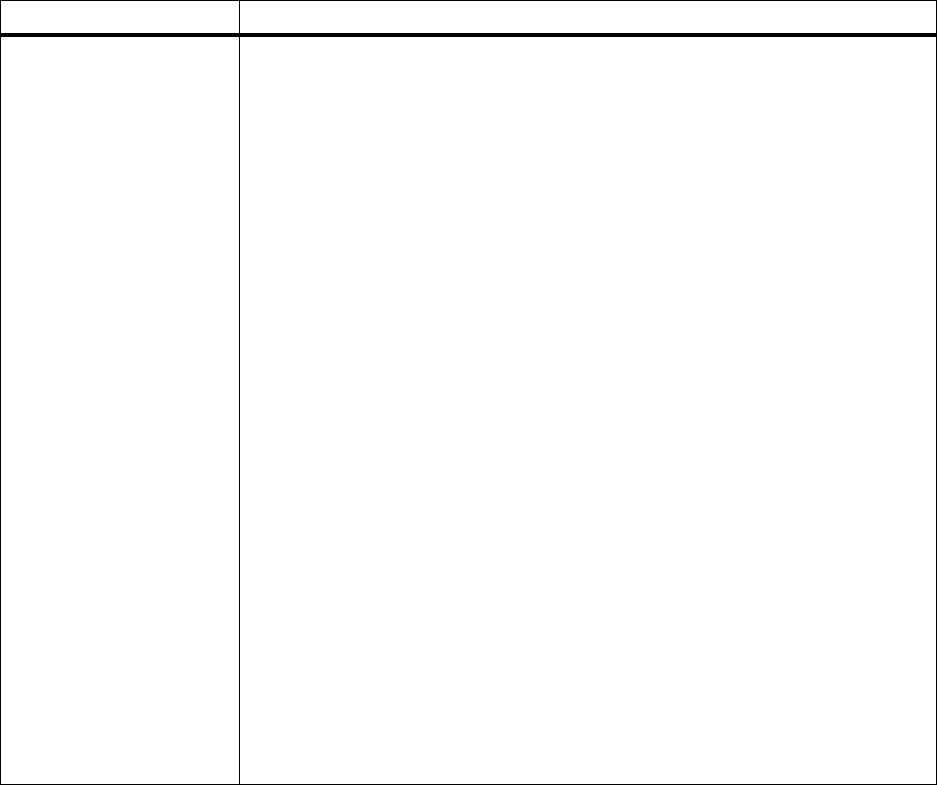
163
Attendance Messages
54 Serial
Option 1 Error
54 Std Par ENA
Connection Lost
54 Par 1 ENA
Connection Lost
54 Ser 1 Fax
Connection Lost
54 Network 1
Software Error
A serial interface error is detected (framing or parity) on the optional serial port. This
error usually indicates the serial link has not been set up correctly. When the serial
error displays, the reporting of other serial errors is suppressed until interface
parameters are changed or the printer is reset.
Displays only during the printer power-on cycle to indicate the connection to an
external print server (also called an external network adapter or ENA) is lost.
The serial port is configured to receive fax data, but the connection to the external
modem has been lost. If the
Fax Port menu item in the FAX MENU is
not
set to
Disabled, the printer automatically assumes a modem is connected for fax processing.
See “Fax Menu” on page 102 for more information.
Check the interface to:
• Verify you are using the correct cable.
• Make sure the serial interface parameters (protocol, baud, parity, data bits) are
correct.
If one of these messages display:
• Press
Go to clear the message and continue printing the job. However, some data
may not print or may not print correctly.
• Reset the printer. Press Menu> or <Menu.TheJOB MENU displays. Press Menu>
or <Menu until Reset Printer appears on the second line of the operator panel
display. Press
Select.
A network port is installed, but the software cannot establish communications with the
port.
• Press
Go to clear the message. The printer disables communications with the
network.
Note: Resetting the printer deletes all current data from the print buffer, including all
Print and Hold jobs. See
Reset Printer on page 70 for more information.
Attendance Message Meaning and Required Action


















