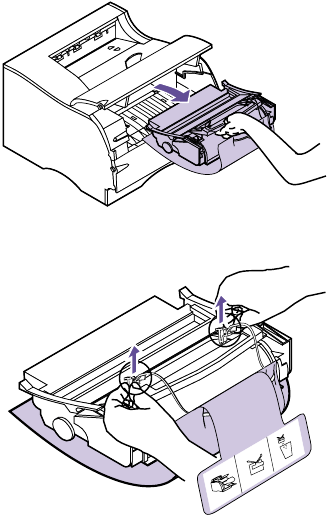
4
Chapter 1: Setting Up Your Printer
4 Lift the print cartridge up and pull out.
5 Pull up on each end of the plastic piece and then
remove the packaging material.
Discard all packaging material: the plastic piece, the
foam, and the paper connected to the foam.
6 Continue with “Installing the Print Cartridge” on
page 5.


















