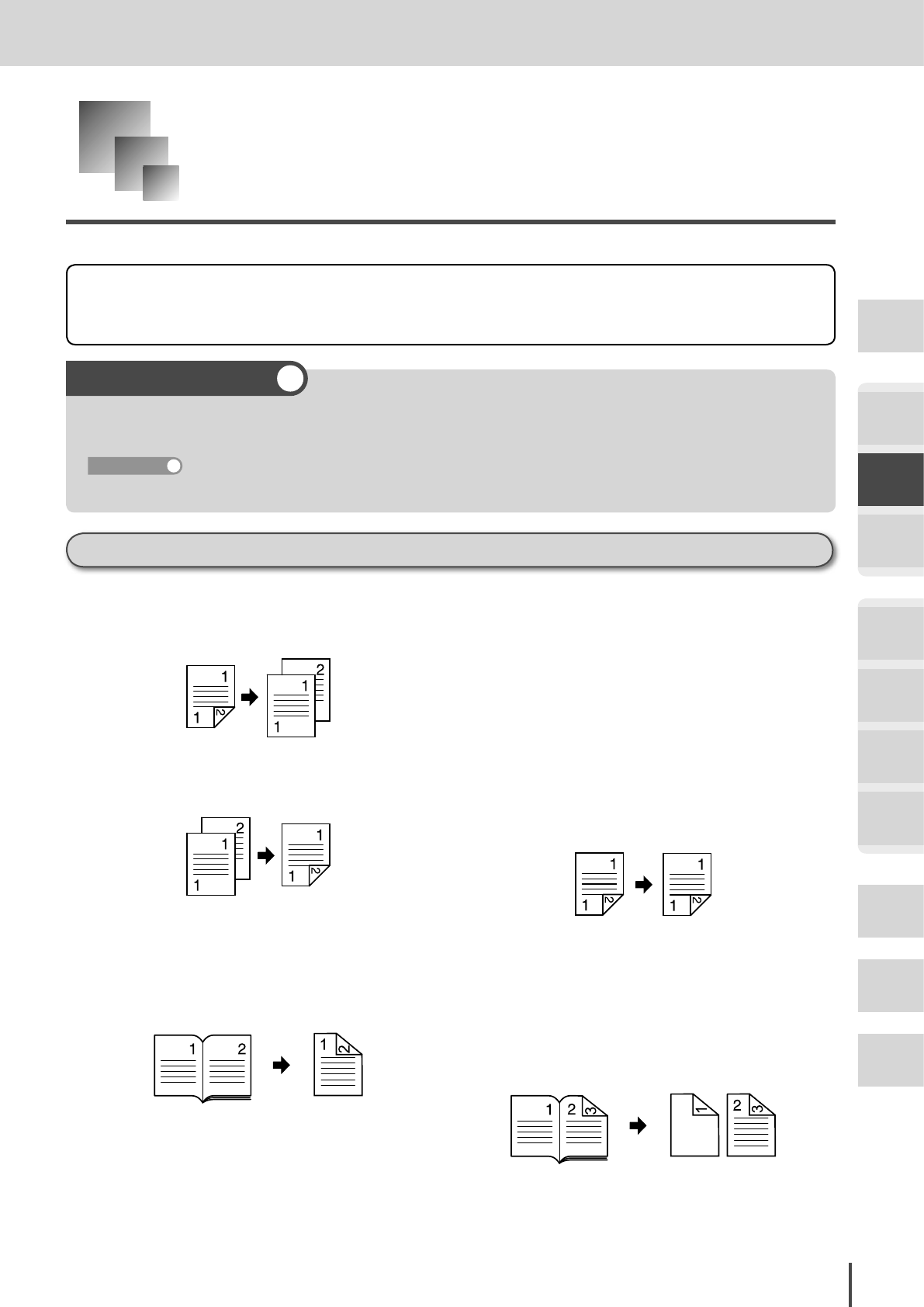
COPY Chapter2
●
Advanced Copy Features
Getting
Started
COPY
Chapter1
COPY
Chapter2
COPY
Chapter3
FAX
Chapter1
FAX
Chapter2
FAX
Chapter3
FAX
Chapter4
Common
Settings
In This
Case...
Appendix
2-67
Duplex Copying
The MFX-2830 can convert two-sided originals into one-sided printouts. In addition, if the
optional duplex unit is installed, the machine can also perform 5 types of duplex copying.
For duplex copying, copy to standard size plain paper. Using custom size paper or any paper other than
plain paper (OHP sheets, postcards, etc.) could cause the paper jam in the duplex unit.
Refer to “Acceptable paper sizes”. (see page 1-26)
Reference
Operating tips
Types of duplex copying
■ One-sided copying of duplex document
Use the duplex ADF to automatically feed the
duplex document to make a one-sided copy of
it.
When the optional duplex unit is installed
■ Duplex copying of one-sided document ■ Duplex copying of duplex document
Use the ADF to feed the duplex document and
make duplex copies.
■ Duplex copying of right and left pages of fac-
ing documents
This copies the two pages of an opened book,
etc., onto the front and back of one sheet of pa-
per. The copied document has a different shape
than the original document.
* Duplex copying of facing documents is only possible
using the document glass.
■ Duplex copying of the front and back of fac-
ing documents.
· The first page is copied onto the back of the
paper, and the second page is copied onto the
back of a different sheet of paper. From there-
after, duplex copying is performed by copying
even number pages onto the front sides of the
paper and odd number pages onto the back
sides of the paper. The copied document has
the same shape as the original document.
*The front side of the first page will be left blank.
* Duplex copying of facing documents is only possible
using the document glass.


















