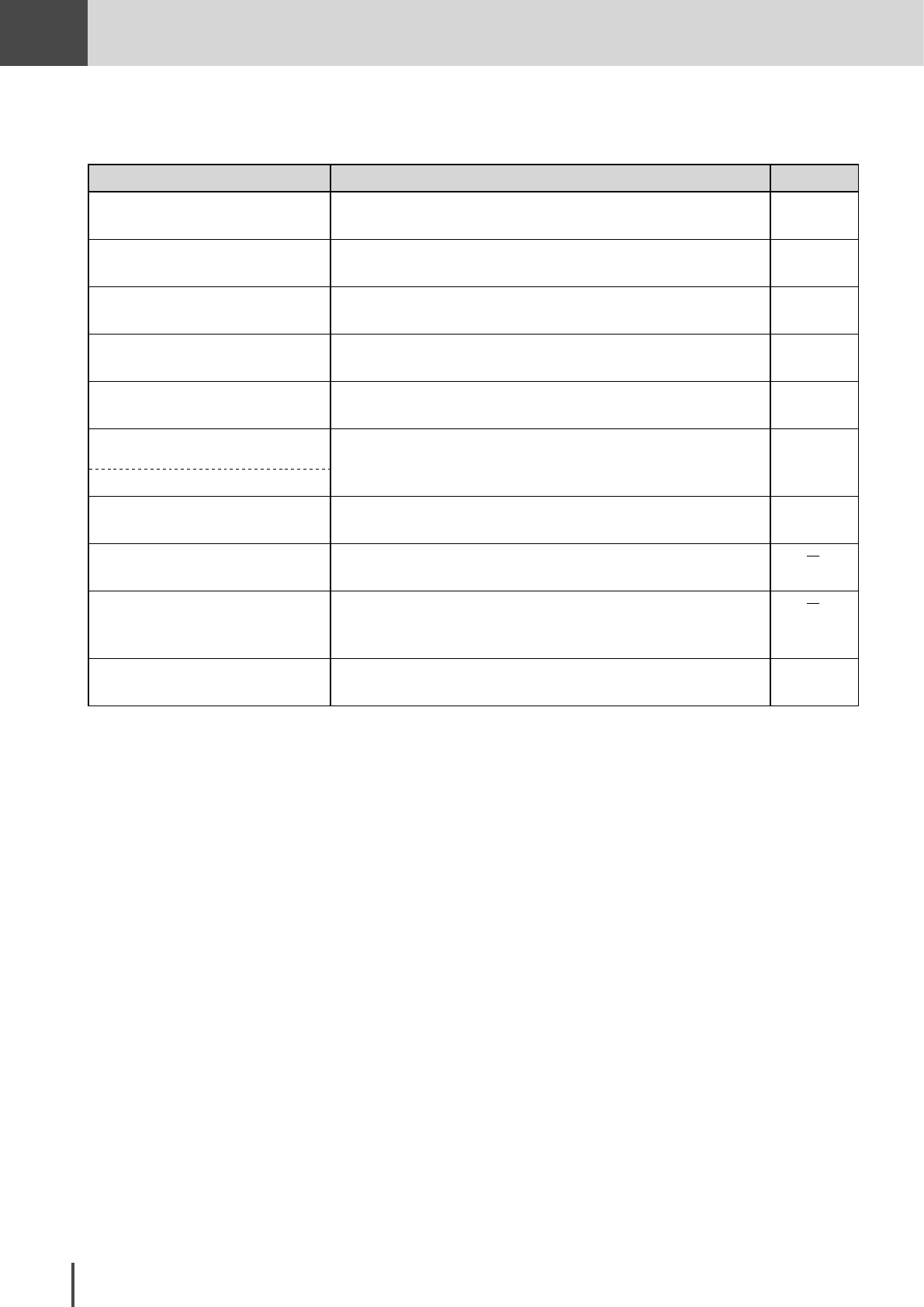
In This
Case...
In This Case...
●
Maintenance and Troubleshooting
5-32
■ Copy-Related
Error message Countermeasure
Reference page
ADF is unavailable. Set the docu-
ment on the FBS glass.
A document has been placed in the ADF during series copy. Set the
document on the document glass.
2-44
Cannot use bypass tray for duplex
copy
The bypass tray cannot be used for duplex copies. Choose a cas-
sette.
1-32
Enter hold time The “last job hold time” is set to 0 minute. The hold time needs to
be set to use the last job function.
2-64
Enter reduce/enlarge Custom paper cannot be copied with an automatic zoom ratio. En-
ter reduce/enlarge ratio.
2-18
Load paper in bypass tray The paper in the bypass tray has run out. Supply paper to the by-
pass tray.
1-32
Load paper for duplex copying
Paper inappropriate for duplex copy
Duplex copy is not available for the paper mentioned in the mes-
sage. Select another type of paper.
2-67
No Document stored in memory The last job document has been deleted because a lot of memory
was used for reservations and proxy reception.
2-64
Not enough memory The document could not be accepted due to insufficient memory.
Set the document again after the current operation finishes.
Not enough memory
The last %1 page was erased
Please copy again
Copying was interrupted due to insufficient memory. Restart copy-
ing from the displayed page.
Option not valid with.... Attempting to combine a function which cannot be set at the same
time with ... Re-enter the setting.
2-88


















